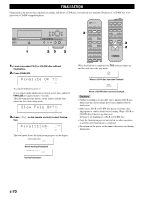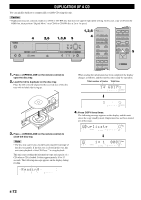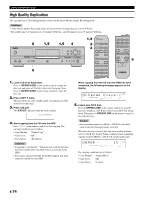Yamaha CDR-HD1300 Owner's Manual - Page 77
Erasing A Cd-rw Disc, Copying And Recording Ont, O A Cd-r Or Cd-r, W Disc, Last Track Erase, Toc Erase
 |
View all Yamaha CDR-HD1300 manuals
Add to My Manuals
Save this manual to your list of manuals |
Page 77 highlights
COPYING AND RECORDING ONTO A CD-R OR CD-RW DISC ERASING A CD-RW DISC You can erase the data recorded on a CD-RW disc. New recordings can be made in the space created by erasing. The following 4 types of erasing are possible with this unit. I Last Track Erase This operation erases the last track on a disc. "Last Track Erase" cannot be performed if a CD-RW disc has been finalized, or only one track has been recorded on the disc. 1. Load the CD-RW disc to be erased. 2. Press ERASE. The following message appears on the display. Erase Last ? L dB -30 -10 -6 -2 0 R TRACK CDR W Go to the next step when erasing only the last track. To erase other tracks as well, select the track number to start erasing from by rotating the MULTI JOG knob. Erase 2- L dB -30 -10 R 9? TRACK -6 -2 0 CDR W Track to start erasing from Last track I TOC Erase This operation is only available on a CD-RW disc that has been finalized. After the Table of Contents (TOC) has been erased, the effects of finalization are defeated, and further recording is possible. 1. Load the CD-RW disc that has been finalized. 2. Press ERASE. "Erase TOC ?" appears on the display. Erase TOC ? L dB -30 -10 -6 -2 0 R TOC CDR W To cancel erasing, press a. 3. Press w/d (w on the remote control) to start erasing. "Erasing" flashes on the display, and the level meter shows the erasing progress. 4. This unit enters the stop mode when erasing has been completed. To cancel erasing, press a. 3. Press w/d (w on the remote control) to start erasing. "Erasing" flashes on the display, and the level meter shows the erasing progress. 4. This unit enters the stop mode when erasing has been completed. Note • The TOC indicator turns off when "TOC Erase" has been completed. I Disc Erase This operation erases all information recorded on a CD-RW disc. 1. Load the CD-RW disc to be erased. I All Track Erase This operation erases all tracks recorded on a CD-RW disc. TOC will be erased also if a CD-RW disc has been finalized. 1. Load the CD-RW disc to be erased. 2. Press ERASE repeatedly until "Erase ALL ?" appears on the display. 2. Press and hold ERASE for approximately 2 seconds. "Erase Disc ?" appears on the display. Erase Disc ? L dB -30 -10 -6 -2 0 R CDR W To cancel erasing, press a. Erase ALL ? L dB -30 -10 -6 -2 0 R CDR W 3. Press w/d (w on the remote control) to start erasing. "Erasing" flashes on the display, and the level meter shows the erasing progress. To cancel erasing, press a. 3. Press w/d (w on the remote control) to start erasing. "Erasing" flashes on the display, and the level meter shows the erasing progress. 4. This unit enters the stop mode when erasing has been completed. 4. This unit enters the stop mode when erasing has been completed. Cautions • Never turn off the power of this unit during erasing. • If "Check Disc" appears on the display during erasing, and erasing stops, there may be dust or damage on the CD-RW disc. Check the CD-RW disc and start the erasing operation again. • Erasing a disc takes approximately 20 minutes. English E-71