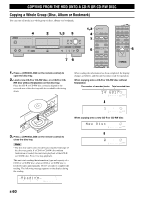Yamaha CDR-HD1300 Owner's Manual - Page 67
Copying And Recording Ont, O A Cd-r Or Cd-r, W Disc, Opc Adjust
 |
View all Yamaha CDR-HD1300 manuals
Add to My Manuals
Save this manual to your list of manuals |
Page 67 highlights
COPYING AND RECORDING ONTO A CD-R OR CD-RW DISC COPYING FROM THE HDD ONTO A CD-R OR CD-RW DISC 4. Press COPY twice. The following message appears on the display, and this unit enters in the copy standby mode. Copying has not been started yet at this stage. HDD " C D - R W REC L ALL SYNC ANLG dB -30 -10 R -6 -2 0 GROUP CDR 003 1 " 1 0 0 0 REC L ALL SYNC ANLG dB -30 -10 R -6 -2 0 GROUP CDR 5. Select the group on the HDD to be copied. Rotate the MULTI JOG knob (press +/- on the remote control) to select the group on the HDD to be copied. When a disc is selected: 003 1 " 1 0 0 0 REC L ALL SYNC ANLG dB R -30 -10 -6 -2 0 GROUP CDR When an album is selected: 003 ALBM 1 " 1 0 0 0 REC L ALL SYNC ANLG dB R -30 -10 -6 -2 0 GROUP CDR When a bookmark is selected: Mrk MARK 1 " 1 0 0 0 REC L ALL SYNC ANLG dB R -30 -10 -6 -2 0 GROUP CDR 6. Start copying. Press w/d (w on the remote control) to start copying. 003 1 " 1 0 0 1 REC L ALL SYNC ANLG dB R -30 -10 -6 -2 0 GROUP CDR Notes • OPC may start on the loaded CD-R or CD-RW disc depending on its recording condition. It takes approximately 15 seconds to complete the adjustment. OPC Adjust REC L ALL SYNC ANLG dB R -30 -10 -6 -2 0 GROUP CDR When the adjustment has been completed, and the message above turns off on the display, copying automatically starts. • The progress of elapsed time for the track being copied may vary by the data processing inside this unit. To cancel copying, press a. Caution • If copying is canceled by a being pressed, only the data that has been recorded on the CD-R or CD-RW disc before the cancellation remains on the disc. When "Digital Move" (see page 65) is selected, the original data on the HDD which has already been copied to a CD-R or CD-RW disc will be deleted. When copying has been completed, the operation of the HDD and the CD automatically stops. 7. Press FINALIZE to start finalization. See page 70 for finalization. Text data If the copied data contains text data that can be copied such as a disc title, the TOC indicator flashes when copying is completed. If you attempt to open the disc tray by pressing v (OPEN/ CLOSE on the remote control), "TEXT Save ?" appears on the display. • In order to copy the text data, perform finalization procedure. • In order to open the disc tray without copying the text data, press v (OPEN/CLOSE on the remote control) again. However once the disc tray is opened, text data cannot be copied. English E-61