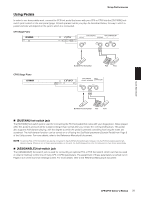Yamaha CP50 Owner's Manual - Page 31
Turning Performance Blocks On & Off, LOW MID], [MID], [HIGH MID], and [HIGH] knobs. Meanwhile
 |
UPC - 086792936963
View all Yamaha CP50 manuals
Add to My Manuals
Save this manual to your list of manuals |
Page 31 highlights
Using Performances 4 As you play the keyboard, adjust the overall tone using the [MASTER EQUALIZER] knobs located at the right of the control panel. The CP5 features five knobs for adjusting the gain in individual frequency bands - namely, the [LOW], [LOW MID], [MID], [HIGH MID], and [HIGH] knobs. Meanwhile, the CP50 has three such knobs - [LOW], [MID], and [HIGH]. Turning Performance Blocks On & Off The left and right parts that make up each Performance respond to your playing of the keyboard or to MIDI input and use the built-in Tone Generator to produce the appropriate sounds in response. Each of these parts comprises a Voice block, a Pre-Amplifier block, a Modulation Effect block, and in the case of the CP5, a Power-Amplifier / Compressor block. (See the Reference Manual pdf document for more details.) In addition to the Pre-Amplifier block, Modulation Effect block, and Power-Amplifier / Compressor block from the currently select part, the Reverb block that processes sound from all parts and the Master Compressor block that is common for all Performances can easily be turned on and off as you play the keyboard. To do so, press the [PRE-AMP] button, the [MOD-FX] button, the [PWR-AMP] button (CP5 only), the [REVERB] button, or the [MASTER COMPRESSION] button as required. The lamp to the top-left of these buttons will light up and go out as the corresponding blocks are turned on and off for the current part. The [PRE-AMP] button differs from the other block buttons in this respect: If a voice from the PIANO or E.PIANO category has been selected for the part in question, pressing of this button will affect the Pre-Amplifier block as shown in the table below. Meanwhile, the Pre-Amplifier block remains off whenever a voice from any other category has been selected. Voice assigned to currently-selected part 71Rd I, 73Rd I, 75Rd I, 78Rd II, 69Wr, and 77Wr Other voices from PIANO and E.PIANO categories Effect of pressing [PRE-AMP] button The vibrato effect turns on and off. Other functions stay on. All pre-amplifier functions stay on. To hear how the various blocks shape the sound, try turning them on and off as described above while playing your CP5 or CP50. Quick Start Guide CP5/CP50 Owner's Manual 31