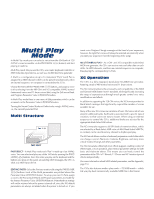Yamaha CS1x Owner's Manual - Page 21
Feature Reference, Performance Mode, Selecting a Performance, Selecting a Bank
 |
View all Yamaha CS1x manuals
Add to My Manuals
Save this manual to your list of manuals |
Page 21 highlights
Following is a description of each function in the various modes. In Performance mode you can choose from 128 Preset and 128 User Performances. A Performance consists of a maximum of four layered sounds (voices). The Performance Edit function lets you easily edit each Layer within a Performance. The various parameters give you the flexibility to create a vast variety of sounds. Entering Performance Mode Press the PERFORMANCE button. A [v] mark will appear in the LCD below the word "PERFORMANCE". DEMO ERFORMANCE MULTI STORE UTILITY PERFORMANCE STORE MULTI UTILITY PRESET USER ARPEGGIATOR Performance Play Mode q Selecting a Bank There are 2 banks, a Preset bank and a User bank. Each bank contains 128 Performances. Preset Bank 128 Performance 007 006 005 004 003 002 001 User Bank 128 Performance 007 006 005 004 003 002 001 Press the PRESET button or the USER button to select the bank you want. A [w] mark will appear in the LCD above the word "PRESET" or "USER". q Selecting a Performance 1. Use the numeric keypad (0 ~ 9) to select the Performance number you want. VWX 7 MNO 4 DEF 1 ABC 0 YZ' 8 PQR 5 GHI 2 NO/ QUICK PC *& 9 STU 6 JKL 3 SPACE ENTER YES NOTE For more information about each Performance, see the Performance List in the "Data List" book. 2. Press the ENTER button to confirm the Performance number (1~128). The Performance name and number you have selected will display in the LCD. The Category name will be shown next to the Performance name. Category Performance Name VWX 7 MNO 4 DEF 1 ABC 0 YZ' 8 PQR 5 GHI 2 NO/ QUICK PC *& 9 STU 6 JKL 3 SPACE ENTER YES Performance Number RPEGGIO HOLD SHIFT + PART/LAYER/ OCTAVE PRESET USER + PROGRAM RPEGGIO HOLD SHIFT + PART/LAYER/ OCTAVE PRESET USER + PROGRAM Press the PROGRAM [+] button to select the next Performance number. Press the PROGRAM [-] button to select the previous Performance number. ARPEGGIO HOLD SHIFT + PART/LAYER/ OCTAVE PRESET USER + PROGRAM 20