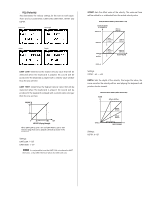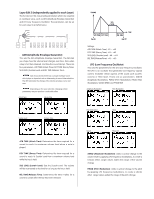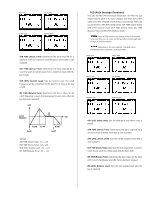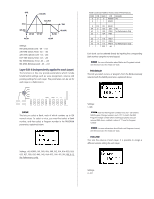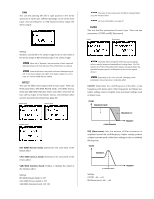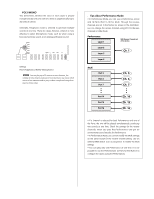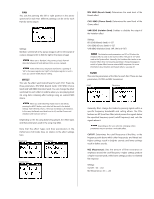Yamaha CS1x Owner's Manual - Page 34
Layer Edit 4, PROGRAM, VOLUME
 |
View all Yamaha CS1x manuals
Add to My Manuals
Save this manual to your list of manuals |
Page 34 highlights
LEVEL ATK LEVEL PITCH Basic Pitch TIME INIT LEVEL ATK TIME DCY TIME Key On REL TIME Key Off REL LEVEL Settings: INIT LEVEL (Initial Level): -64 ~ +63 ATK TIME (Attack Time): -63 ~ +63 ATK LEVEL (Attack Level: -64 ~ +63 DCY TIME (Decay Time): -63 ~ +63 REL TIME (Release Time): -63 ~ +63 REL LEVEL (Release Level): -64 ~ +63 Layer Edit 4 (independently applied to each Layer) The functions in this row provide parameters which include fundamental settings such as voice assignment, volume and panning settings for each Layer. The parameters can be set for each Layer in a Performance. DEMO PERFORMANCE MULTI STORE UTILITY BANK PROGRAM VOLUME PAN REV SEND EFFECT CHO SEND VARI SEND FILTER CUTOFF REZ LAYER POLY/ MONO SYSTEM MIDI ASSIGN UTILITY s BANK This lets you select a Bank, each of which contains up to 128 normal voices. To select a voice, you must first select a Bank number, and then select a Program number in the PROGRAM parameter, explained below. Settings: off, XG000, 001, 003, 006, 008, 012, 014, 016~020, 024, 025, 027, 028, 032~043, 045, 064~072, 096~101, SFX, PRE 0~12 (for Performance only) Bank Conversion Table for Voices Used in Performances MSB LSB Bank LCD Remarks 00 0 XG000 XG 0 1 1 XG001 ↓ ↓↓ ↓ ↓ ↓ 0 101 101 XG101 ↓ 64 0 102 SFX XG 63 0 103 PRE0 for Performance Only 63 1 104 PRE1 ↓ ↓↓ ↓ ↓ ↓ 63 7 110 PRE7 ↓ 63 8 111 PRE8 ↓ 63 12 115 PRE12 for Performance Only - - 999 off Each bank can be selected directly by inputting the corresponding Bank number using the numeric keypad. NOTE For more information about Banks and Programs (voices), see the Voice List in the "Data List" book. s PROGRAM This lets you select a voice, or program, from the Bank previously selected with the BANK parameter, explained above. Settings: 1~128 NOTE Note that the Program numbers here are 1~128 and the MIDI Program Change numbers are 0~127. To match the MIDI Program Change number when switching programs using an external MIDI device, subtract a value of "1" from the Program number. NOTE For more information about Banks and Programs (voices), see the Voice List in the "Data List" book. s VOLUME This sets the volume of each Layer. It is possible to assign a different volume setting for each Layer. Settings: 0~127 33