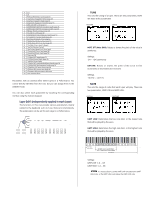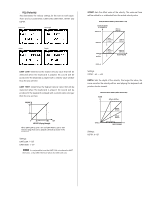Yamaha CS1x Owner's Manual - Page 24
Perform Level, Effect, Tempo, Subdivide, Rev Type Reverb Type, Cho Type Chorus Type
 |
View all Yamaha CS1x manuals
Add to My Manuals
Save this manual to your list of manuals |
Page 24 highlights
To start the Arpeggiator, press the ARPEGGIATOR button to turn it on. A [w] mark will appear in the LCD above the word "ARPEGGIATOR". NOTE To turn the Arpeggiator off, press the ARPEGGIATOR button again. TYPE: Sets the type of arpeggio. You can choose from 30 types. For details about each type, see the Arpeggiator Type List in the "Data List" book. Arpeggiator Hold The Arpeggiator Hold function lets you play a chord to start the automatic arpeggio, then take your hand off the keyboard; the arpeggiated chord will play continuously in a loop. Play another chord and the automatic arpeggios will change accordingly. To activate the Arpeggiator Hold function, perform the following: 1. Hold SHIFT and press ARPEGGIATOR. The Arpeggiator indicator in the LCD will start blinking. 2.Play a series of chords. 3.To stop the arpeggiated chords, press ARPEGGIATOR again. Arpeggiator Split If you hold SHIFT and press the Parameter Value [UP] button when the TYPE parameter is displayed in the LCD, the Arpeggiator Split function will be enabled, and a reversed type letter "S" will appear to the right of the Arpeggiator type. The Split function splits the keyboard from C3 (indicated above the keyboard with [w]) and will allow you to play the arpeggiated chords on the lower half (below C3) of the keyboard, and play a melody line on the upper half (C3 and above). To cancel the Split function, hold SHIFT and press the Parameter Value [DOWN] button. TEMPO: Sets the tempo of the Arpeggiator. The range is MIDI, 40 ~ 240. Settings: TEMPO: MIDI, 40 ~ 240 (beats per minute) NOTE If you want to synchronize the tempo of the Arpeggiator with that of an external MIDI device, set the TEMPO parameter to MIDI. SUBDIVIDE: Determines the basic note settings (how fine the tempo is divided) of the Arpeggiator. Settings: SUBDIVIDE: 3/8= 1/12= , 1/16= , 1/4= , 3/16= , 1/6= , 1/24= , 1/32= , 1/8= , 3/32= , NOTE The Arpeggiator data cannot be output as the MIDI messages. s PERFORM LEVEL This sets the volume of each Performance. Settings: PERFORM LEVEL (Performance Level): 0~127 s EFFECT There are five effect parameters: REV TYPE (Reverb Type), CHO TYPE (Chorus Type), VARI TYPE (Variation Type), VARI PARAM (Variation Parameter) and VARI DATA (Variation Data). For more basic information on each effect, see page 47. Reverb Type Chorus Type Variation Type Variation Parameter Variation Data The letter "P" (Parameter) or "d" (Data) displays to distinguish between the Variation Parameter and Variation Data screens. REV TYPE (Reverb Type): Sets the Reverb type. You can choose from 11 types. For more information about each Reverb type, see Effect Type List on page 49. CHO TYPE (Chorus Type): Sets the Chorus type. You can choose from 11 types. For more information about each Chorus type, see Effect Type List on page 49. VARI TYPE (Variation Type): Sets the Variation effect type. There are 43 types to choose from. For more information about each Variation effect type, see Effect Type List on page 49. VARI PARAM (Variation Parameter): Selects the Variation effect parameters. Parameters will differ depending on the Variation effect type selected in VARI TYPE. 23