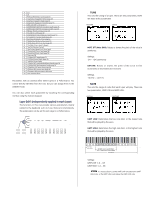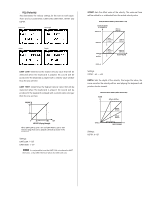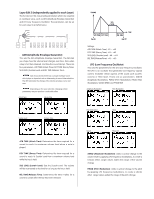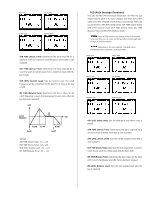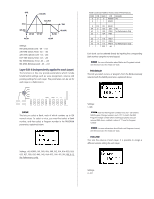Yamaha CS1x Owner's Manual - Page 29
Vel Velocity, Offset, Depth, Limit Low, Limit High
 |
View all Yamaha CS1x manuals
Add to My Manuals
Save this manual to your list of manuals |
Page 29 highlights
s VEL (Velocity) This determines the velocity settings for the voice in each Layer. There are four parameters: LIMIT LOW, LIMIT HIGH, OFFSET and DEPTH. Limit Low Limit High Offset Depth LIMIT LOW: Determines the lowest velocity value that will be detected when the keyboard is played. No sound will be produced if the keyboard is played with a velocity value weaker than the one set here. LIMIT HIGH: Determines the highest velocity value that will be detected when the keyboard is played. No sound will be produced if the keyboard is played with a velocity value stronger than the one set here. VOLUME 0 30 100 127 VELOCITY (Playing Strength) When LIMIT LOW is set to "30" and LIMIT HIGH is set to "100" Velocity range that can be played is limited as shown in the illustration. Settings: LIMIT LOW: 1~127 LIMIT HIGH: 1~127 NOTE It is not possible to set the LIMIT LOW note above the LIMIT HIGH note, or the LIMIT HIGH note below the LIMIT LOW note. OFFSET: Sets the offset value of the velocity. The value set here will be added to or subtracted from the actual velocity value. VELOCITY OFFSET GRAPH ( When DEPTH = 64) VELOCITY LEVEL RECEIVED BY TONE GENERATOR VELOCITY=127 OFFSET=63 DEPTH=64 (OFFSET=63) Range determined by offset OFFSET=0 DEPTH=64 (OFFSET=0) VELOCITY=1 Range determined by offset OFFSET=-64 DEPTH=64 VELOCITY RECEIVED OFFSET=-64 Settings: OFFSET: -64 ~ +63 DEPTH: Sets the depth of the velocity. The larger the value, the more sensitive the velocity will be, and playing the keyboard will produce louder sounds. VELOCITY DEPTH GRAPH (When OFFSET=64) VOLUME DEPTH=96, OFFSET=64 OFFSET=63 Settings: DEPTH: 0~127 DEPTH=64 OFFSET=63 DEPTH=32 OFFSET=63 DEPTH=0, OFFSET=63 VELOCITY RECEIVED 28