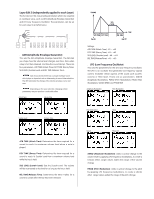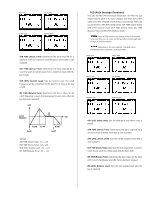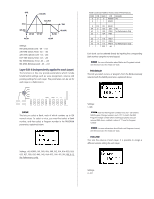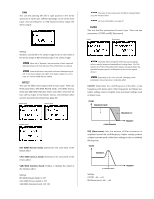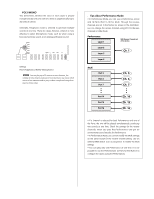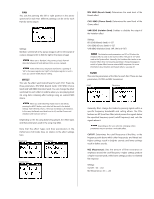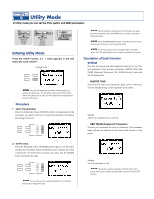Yamaha CS1x Owner's Manual - Page 36
Ch. 1, POLY/MONO, Tips About Performance Mode
 |
View all Yamaha CS1x manuals
Add to My Manuals
Save this manual to your list of manuals |
Page 36 highlights
s POLY/MONO This determines whether the voice in each Layer is played monophonically (only one note at a time) or polyphonically (up to 32 notes at a time). Generally, Polyphonic mode is selected to generate multiple sounds at one time. There are cases, however, where it is more effective to select Monophonic mode, such as when using a bass sound, brass sound, or an analog synthesizer sound. DEMO PERFORMANCE MULTI STORE UTILITY BANK PROGRAM VOLUME PAN REV SEND EFFECT CHO SEND VARI SEND FILTER CUTOFF REZ LAYER POLY/ MONO SYSTEM MIDI ASSIGN Settings: POLY (Polyphonic), MONO (Monophonic) NOTE You can play up to 32 notes at a time. However, the number of notes may be reduced or truncated if you use voices which consist of two elements and/or play a rather complicated song which uses too many notes. s Tips About Performance Mode • In Performance Mode, you can use a Performance (voice) and 12 Parts (Part 5~16) for Multi. Though the receive channels are set in the factory as shown in the illustration, you can change the receive channels using RCV CH (Receive Channel) in Utility Mode. Performance Layer 1 MIDI Receive Channels set at the factory Layer 2 Layer 3 Ch. 1 Layer 4 Multi Part 5 Part 6 Part 7 Ch. 5 Ch. 6 Ch. 7 Part 14 Part 15 Part 16 Ch. 14 Ch. 15 Ch. 16 • If a channel is selected for both Performance and one of the Parts, the two will be played simultaneously, producing two sounds at one time. Check the settings for the receive channels when you play the Performance and get an unintentional sound besides the Performance. • In Performance Mode, you cannot modify the Multi settings on the panel except for the receive channel setting. Use an external MIDI device such as sequencer to modify the Multi settings. • You can play only one Performance at one time. It is not possible to use the Performances as Parts for the Multi or to configure the Layers using the Performances. 35