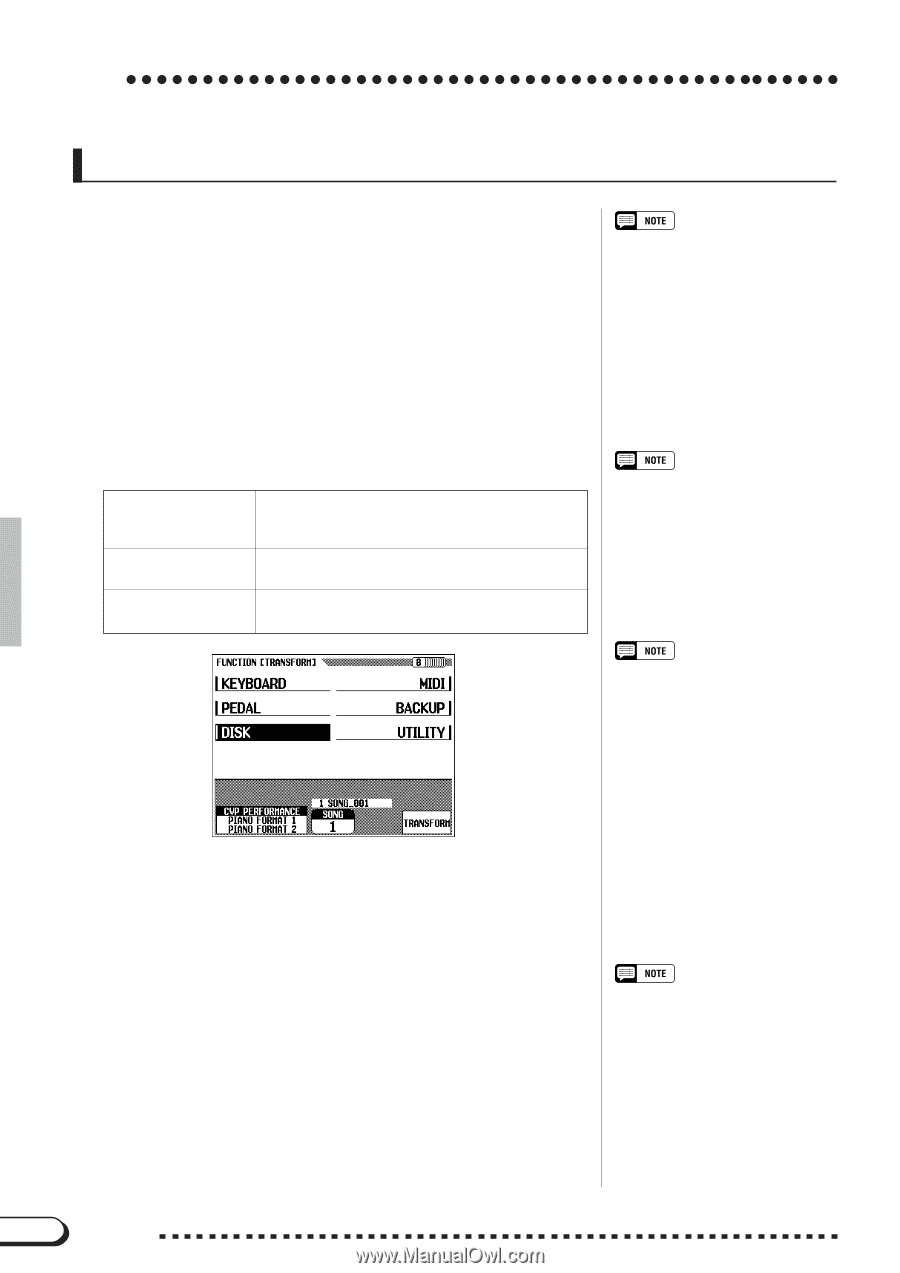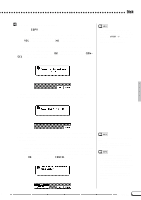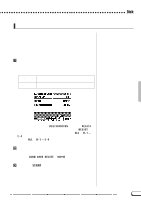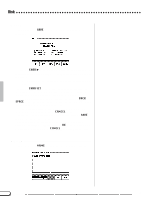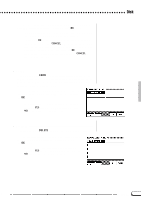Yamaha CVP-600 Owner's Manual - Page 144
Transform TRANSFORM Display - series
 |
View all Yamaha CVP-600 manuals
Add to My Manuals
Save this manual to your list of manuals |
Page 144 highlights
Disk Transform (TRANSFORM) Display - PAGE 8 This function allows you to convert song data recorded on the CVP98/96/600 so that the data can be played back on other Clavinova models or a Disklavier. Make sure to insert a proper disk (2DD disk containing the data to be converted) in the disk drive. ZSelect the conversion type Use either of the two left-most LCD buttons to select the target format of the file (the instrument for which the converted data is to be used). The following three types are available. CVP PERFORMANCE This type converts the selected data for playback on the CVP-50/70/55/65/75/83S/85A/87A/89, CLP-705, DOM-30, and DOU-10. PIANO FORMAT 1 This type converts the data for playback on the Disklavier, excepting the MX100A and MX100B. PIANO FORMAT 2 This type converts the data for playback on the Disklavier MX100A or MX100B. Compatible Disk Types for Data Conversion • Only 2DD type disks can be used for this operation. If a 2HD disk is used a "2HD disk is not valid! Please copy to 2DD disk." message will appear. In this case, first copy the song you wish to convert to a 2DD disk by using the Song Copy function (page 136), then attempt the conversion again. • Data in the Clavinova's internal memory cannot be converted until it is saved to disk. About the CVP-94/92/59S/69A/69/79A Clavinovas • The CVP-94/92/59S/69A/69/79A Clavinovas can play back the song data recorded on the CVP-98/96/600 without conversion. • The original pre-converted data remains intact even after the conversion has been executed. • If data converted to PIANO FORMAT 1/2 is played back on the CVP series, DOM-30 or DOU-10 instruments, tracks 1 and 2 will not sound. XSelect the song to be converted by using the data dial or [-/+] buttons CPress the TRANSFORM button An "Are you sure?" confirmation prompt will appear. Press the YES button to start data conversion of the selected song, or the NO button to cancel the operation. When the conversion process is finished, a "Completed! SONG No.**" message appears to indicate the song number to which the data was saved. If the conversion was executed by using CVP PERFORMANCE, "C)" is added to the beginning of the original name, and if the conversion was executed by the PIANO FORMAT 1/2, "P)" is added to the beginning of the original name. • Recording or editing cannot be performed on the converted songs. 142 CVP-98/96/600 142