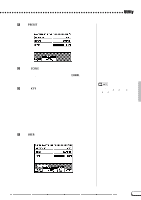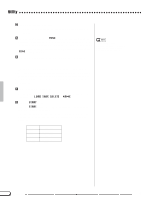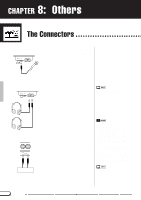Yamaha CVP-600 Owner's Manual - Page 157
The Connectors
 |
View all Yamaha CVP-600 manuals
Add to My Manuals
Save this manual to your list of manuals |
Page 157 highlights
The Connectors s AUX OUT [L/L+R] [R] Jacks L/L+R R AUX OUT By connecting audio cables to the jacks as shown below, output the sound of the Clavinova to a stereo system, amplifier, mixing console, or recording equipment. Set the [MASTER VOLUME] of the Clavinova to around the middle position and adjust the volume level from the connected equipment. Stereo System s [EXP.PEDAL] Terminal An optional Yamaha FC7 Foot Controller can be connected to this terminal for controlling the volume of your keyboard performance with your foot. EXP. PEDAL s MIDI [IN] [OUT] [THRU] Terminals Connect the Clavinova to external MIDI devices by using MIDI connecting cables. Set the HOST SELECT switch below to THRU OUT IN MIDI "MIDI" when using the MIDI terminals. Tone Generator MIDI Sequencer s HOST SELECT switch and [TO HOST] terminals TO HOST Mac MIDI PC-1 PC-2 HOST SELECT Personal Computer [TO HOST] terminal is connected directly to the personal computer. Set the HOST SELECT switch to match the corresponding computer or connected MIDI device. See the section "Connecting to a Personal Computer" for details. CVP-98/96/600 155 155