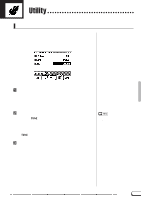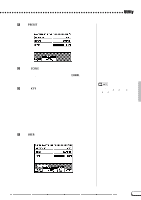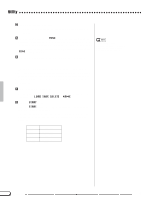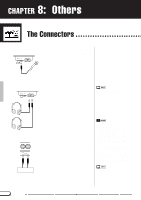Yamaha CVP-600 Owner's Manual - Page 156
Others
 |
View all Yamaha CVP-600 manuals
Add to My Manuals
Save this manual to your list of manuals |
Page 156 highlights
CHAPTER 8: Others The Connectors s [MIC.VOL.] Dial and [MIC.] Jack MIC. VOL. MIN MAX MIC. PHONES By connecting a microphone to the [MIC.] jack (standard 1/4" phone), you can enjoy singing along with your own performace or with song playback. The sound input from the microphone is output through the Clavinova's speakers. The microphone volume can be adjusted with the [MIC.VOL.] dial. s [PHONES] Jacks MIC. VOL. MIN MAX MIC. PHONES To use headphones, connect them to one of the [PHONES] jacks (standard 1/4" phone jacks). The internal speaker system of the Clavinova is automatically shut off when a pair of headphones are connected. Two people can enjoy the sound together by connecting two pairs of headphones to the two available terminals. Recommended Headphones: • Yamaha HPE-160 headphones s AUX IN [L/L+R] Jacks L/L+R R AUX IN The sounds of other instruments or tone generator modules can be output through the speaker system of the Clavinova by connecting audio cables to the jacks as shown below. • Do not return the sound output through AUX OUT [L/L+R] [R] jacks to the AUX IN [L/L+R] [R] jacks. Also, when connecting the AUX OUT [L/L+R] [R] jacks to external audio equipment, do not connect these devices back into the Clavinova's AUX IN [L/L+R] [R] jacks. Since the input sound from the Clavinova's AUX IN [L/L+R] [R] is output through the Clavinova's AUX OUT [L/L+R] [R] as is, connecting as described above may result in feedback, making normal playback impossible and even resulting in damage to the instrument. Tone Generator 154 CVP-98/96/600 • Internal [MASTER VOLUME] and [REVERB] settings cannot be applied to the input sound received at the AUX IN [L/L+R] [R] jacks. • Use the AUX IN [L/L+R] and AUX OUT [L/L+R] jacks for mono input and mono output, respectively. 154