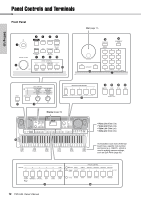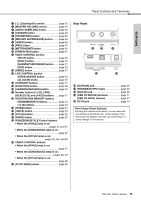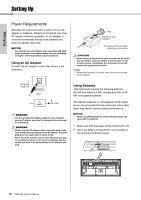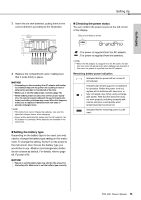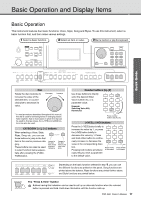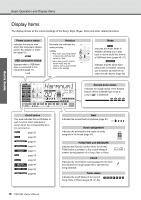Yamaha PSR-I500 PSR-I500 Owners Manual - Page 13
Rear Panel, RIYAZ/SONG/STYLE Control buttons
 |
View all Yamaha PSR-I500 manuals
Add to My Manuals
Save this manual to your list of manuals |
Page 13 highlights
Setting Up Panel Controls and Terminals q [ ] (Standby/On) switch page 16 w [MASTER VOLUME] control page 16 e [QUICK SAMPLING] button page 32 r [LESSON] button page 29 t [TRANSPOSE] button page 50 y [MELODY SUPPRESSOR] button......... page 46 u [AUDIO] button page 40 i [REC] button page 37 o [METRONOME] button page 20 !0 [TEMPO/TAP] button page 61 !1 VOICE CONTROL section [SPLIT] button page 20 [DUAL] button page 19 [HARMONY/ARPEGGIO] button ....... page 21 [DSP] button page 23 !2 [DEMO] button page 27 !3 LIVE CONTROL section [KNOB ASSIGN] button page 24 [A] and [B] knobs page 24 !4 CATEGORY buttons page 17 !5 [FUNCTION] button page 66 !6 [HARMONIUM/PIANO] button page 19 !7 Number buttons [1]-[9], [-/NO], [0/EXECUTE] and [+/YES] buttons ...... page 17 !8 REGISTRATION MEMORY buttons [BANK/MEMORY] buttons page 43 [1]-[4] buttons page 43 !9 [RIYAZ] button page 31 @0 [VOICE] button page 19 @1 [STYLE] button page 25 @2 [SONG] button page 27 @3 RIYAZ/SONG/STYLE Control buttons • When the [RIYAZ] lamp is on: pages 31 and 61 • When the [SONG/AUDIO] lamp is on: page 27 • When the [STYLE] lamp is on: pages 25, 59, and 60 @4 TRACK CONTROL buttons • When the [RIYAZ] lamp is on: page 31 • When the [SONG/AUDIO] lamp is on: pages 28, 37 • When the [STYLE] lamp is on: page 60 @5 [PITCH BEND] wheel page 50 Rear Panel @6 @7 @8 @9 #0 @6 [SUSTAIN] jack page 45 @7 [PHONES/OUTPUT] jack page 45 @8 [AUX IN] jack page 46 @9 [USB TO DEVICE] terminal page 71 [USB TO HOST] terminal page 47 #0 DC IN jack page 14 Panel Setup (Panel Settings) By using the controls on the panel, you can make various settings as described here. These settings of the instrument are together referred to as "panel setup" or "panel settings" in this manual. PSR-I500 Owner's Manual 13