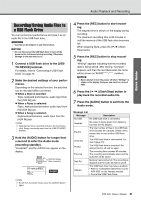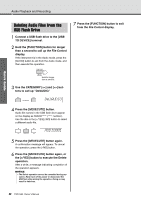Yamaha PSR-I500 PSR-I500 Owners Manual - Page 44
Freezing the Style settings even if a different Registration number is selected, StyleFrz, TransFrz
 |
View all Yamaha PSR-I500 manuals
Add to My Manuals
Save this manual to your list of manuals |
Page 44 highlights
Quick Guide Memorizing Your Favorite Settings (Registration Memory) NOTE • When the [SONG] lamp is lit, the Style or Riyaz settings will not be recalled even if you press the [REGISTRATION MEMORY] button to which the Style or Riyaz settings are memorized. To recall Style/Riyaz settings, make sure to press the [STYLE] or [RIYAZ] button beforehand. • For details about the parameters that can be memorized to Registration Memory, see the next page. Parameters that can be memorized to Registration Memory Style settings: Style number, ACMP on/off, Style vol- ume, Track on/off, Main section A/B, Tempo Riyaz settings: Riyaz number, Riyaz volume, Section (only Tabla),Track on/off (only Tabla), Tempo, Volume balance between Tabla 1 and 2, Volume balance between Tabla and Tanpura Voice settings: Main Voice settings: Voice number and all settings of the related Functions (page 67) Dual Voice settings: Dual on/off and all settings of the related Functions Split Voice settings: Split on/off and all settings of the related Functions Effect settings: Reverb Type, Chorus Type Harmony / Arpeggio settings: Harmony/Arpeggio on/off and all settings of the related Functions DSP: DSP on/off, DSP type and parameter values of Knobs A/B. Other settings: Transpose, Pitch Bend Range, Knob Assign, Target, Split Point, Scale Tune Freezing the Transpose settings even if a different Registration number is selected If you want to freeze the Transpose settings permanently, set the Freeze mode parameter to ON from Function display 070 (page 69). TransFrz 070 Freezing the Style settings even if a different Registration number is selected If you want to select different Registration Memory setups without changing the Style settings or Riyaz settings, simultaneously hold down the [VOICE] button and press the REGIST MEMORY number button. Press and hold If you want to freeze the Style settings or Riyaz settings permanently, set the Freeze mode parameter to ON from Function display 069 (page 69). StyleFrz 069 44 PSR-I500 Owner's Manual