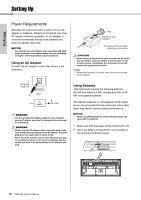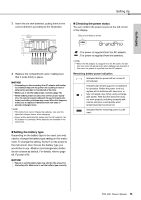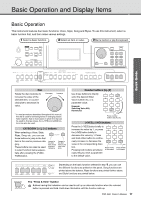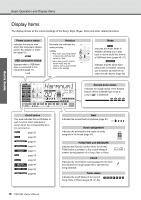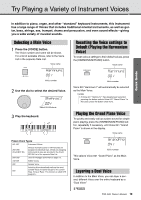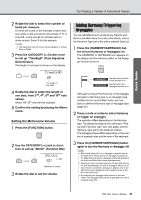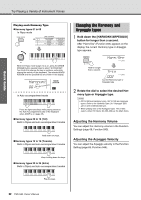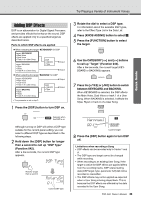Yamaha PSR-I500 PSR-I500 Owners Manual - Page 19
Try Playing a Variety of Instrument Voices, Selecting a Main Voice
 |
View all Yamaha PSR-I500 manuals
Add to My Manuals
Save this manual to your list of manuals |
Page 19 highlights
Try Playing a Variety of Instrument Voices Quick Guide In addition to piano, organ, and other "standard" keyboard instruments, this instrument has a large range of Voices that includes traditional oriental instruments, as well as guitar, bass, strings, sax, trumpet, drums and percussion, and even sound effects-giving you a wide variety of musical sounds. Selecting a Main Voice 1 Press the [VOICE] button. The Voice number and name will be shown. For a list of available Voices, refer to the Voice List in the separate Data List. Voice name Harmnum1 001 Voice number 2 Use the dial to select the desired Voice. Shehnai1 004 Select 004 Shehnai 3 Play the keyboard. Preset Voice Types 001-267 Instrument Voices. 268-289 (Drum/SFX Kit) Various drum/percussion or SFX sounds are assigned to individual keys. Details on assigning instruments to keys are provided in the Drum/ SFX Kit List of the separate Data List. 290-339 Used for Arpeggio performance (page 21). 340-801 XGlite Voices. 802 Sample Voice. Selecting this automatically calls up the most 000 suitable Voice and panel setups for the current Style, Song or Riyaz. This function is called OTS (page 51). Resetting the Voice settings to Default (Playing the Harmonium Voice) To reset various settings to their default values, press the [HARMONIUM/PIANO] button. Voice name Harmnum1 001 Voice number Voice 001 "Harmnum1" will automatically be selected as the Main Voice. NOTE • If Voice 001 "Harmnum1" has already been selected, pressing the button selects Voice 041 "Grand Piano." In this case, press the button once more. Playing the Grand Piano Voice To quickly and easily call up a piano sound for simple piano playing, press the [HARMONIUM/PIANO] button, repeatedly if necessary, until Voice 041 "Grand Piano" is shown in the display. Voice name GrandPno 041 Voice number This selects Voice 041 "Grand Piano" as the Main Voice. Layering a Dual Voice In addition to the Main Voice, you can layer a second, different Voice over the entire keyboard as a "Dual Voice." NEXT PAGE PSR-I500 Owner's Manual 19