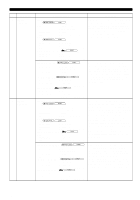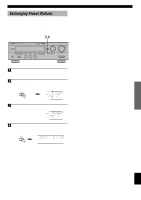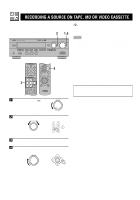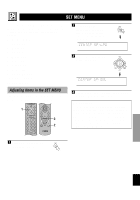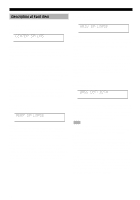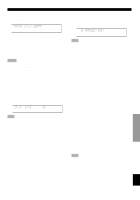Yamaha RX-V496 Owner's Manual - Page 35
Exchanging Preset Stations, Example: If you want to exchange, preset station E1 with A5.
 |
View all Yamaha RX-V496 manuals
Add to My Manuals
Save this manual to your list of manuals |
Page 35 highlights
INTRODUCTION PREPARATION Exchanging Preset Stations You can exchange the assignment of two preset stations with each other. s Example: If you want to exchange preset station "E1" with "A5". 2,4 - + - + L R 1 Recall preset station "E1". Refer to the procedure in the section "To Recall a Preset Station" on page 30. 2 Hold down (PRESET/TUNING) EDIT for about three second. "E1" and the "MEMORY" indicator flash. Flashes 3 Recall preset station "A5" by using the buttons on the front panel. "A5" and the "MEMORY" indicator flash. Flashes 4 Press (PRESET/TUNING) EDIT again. The display shows the exchange of stations has been completed. TUNING BASIC OPERATION ADVANCED OPERATION APPENDIX English 31

31
English
BASIC OPERATION
ADVANCED OPERA
TION
APPENDIX
INTRODUCTION
PREPARATION
–
+
–
+
2,4
Exchanging Preset Stations
You can exchange the assignment of two preset stations
with each other.
■
Example: If you want to exchange
preset station “E1” with “A5”.
1
Recall preset station “E1”.
Refer to the procedure in the section “To Recall a
Preset Station” on page 30.
2
Hold down (PRESET/TUNING) EDIT for about
three second.
“E1” and the “MEMORY” indicator flash.
3
Recall preset station “A5” by using the buttons
on the front panel.
“A5” and the “MEMORY”
indicator flash.
4
Press (PRESET/TUNING) EDIT again.
The display shows the exchange of stations has been
completed.
TUNING
Flashes
Flashes