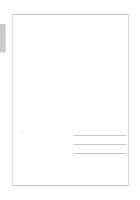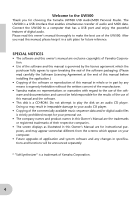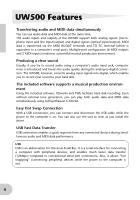Yamaha UW500 UW500 Owners Manual - Page 6
UW500 Features, Transferring audio and MIDI data simultaneously, Producing a clear sound,
 |
View all Yamaha UW500 manuals
Add to My Manuals
Save this manual to your list of manuals |
Page 6 highlights
UW500 Features • Transferring audio and MIDI data simultaneously You can use audio data and MIDI data at the same time. The audio inputs and outputs of the UW500 support both analog signals (microphone input and line input/output) and digital signals (optical input/output). MIDI data is transferred via the MIDI IN/OUT terminals and TO TG terminal (which is equivalent to a computer's serial port). Multiple-port configuration (6 MIDI outputs and 2 MIDI inputs) reinforces a powerful musical production environment. • Producing a clear sound Usually, if you try to record audio using a computer's audio input jack, computer noise is introduced and lowers the audio quality during the analog-to-digital conversion. The UW500, however, converts analog input signals into digital, which enables you to record clear sound to your hard disk. • The included software supports a musical production environ- ment Using the included software, XGworks and TWE facilitate hard disk recording. Even without external tone generators, you can play both audio data and MIDI data simultaneously using SoftSynthesizer S-YXG50. • Easy Hot Swap Connection With a USB connection, you can connect and disconnect the USB cable while the power to the computer is on. You can also use the unit as soon as you install the driver. • USB Fast Data Transfer USB connection enables a quick response from any connected devices during simultaneous audio and MIDI data performance. USB USB is an abbreviation for Universal Serial Bus. It is a serial interface for connecting a computer with peripheral devices, and enables much faster data transfer (12Mbps) compared to conventional serial port connections. Also, it allows "hot swapping" (connecting peripheral devices while the power to the computer is on). 6