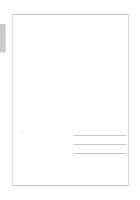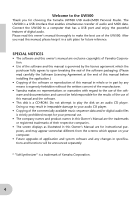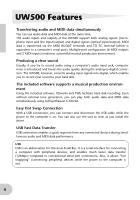Yamaha UW500 UW500 Owners Manual - Page 7
Notes on USB
 |
View all Yamaha UW500 manuals
Add to My Manuals
Save this manual to your list of manuals |
Page 7 highlights
UW500 Features Notes on USB Don't turn the power to the UW500 on or off, or connect or disconnect a USB cable under any of the following conditions. Otherwise, the computer may lock up or UW500 functions may be disabled: • The computer is checking the device or loading the driver. • The computer is starting or quitting the OS. • The computer is in Save Energy (Sleep) mode or canceling the mode. • The audio/MIDI application is started. Also, don't perform any of the following operations. Otherwise, the computer may lock up or the UW500 functions may be disabled: • Do not frequently turn on and off the power to the UW500 or connect and disconnect the cable. • Do not place the computer in Save Energy (Sleep) mode or cancel the mode during audio/MIDI data transfer. • Do not connect or disconnect the USB cable while the UW500 is on. • Do not turn the power to the UW500 on or off, start the computer, or install the driver while a large quantity of data is being transferred. 7