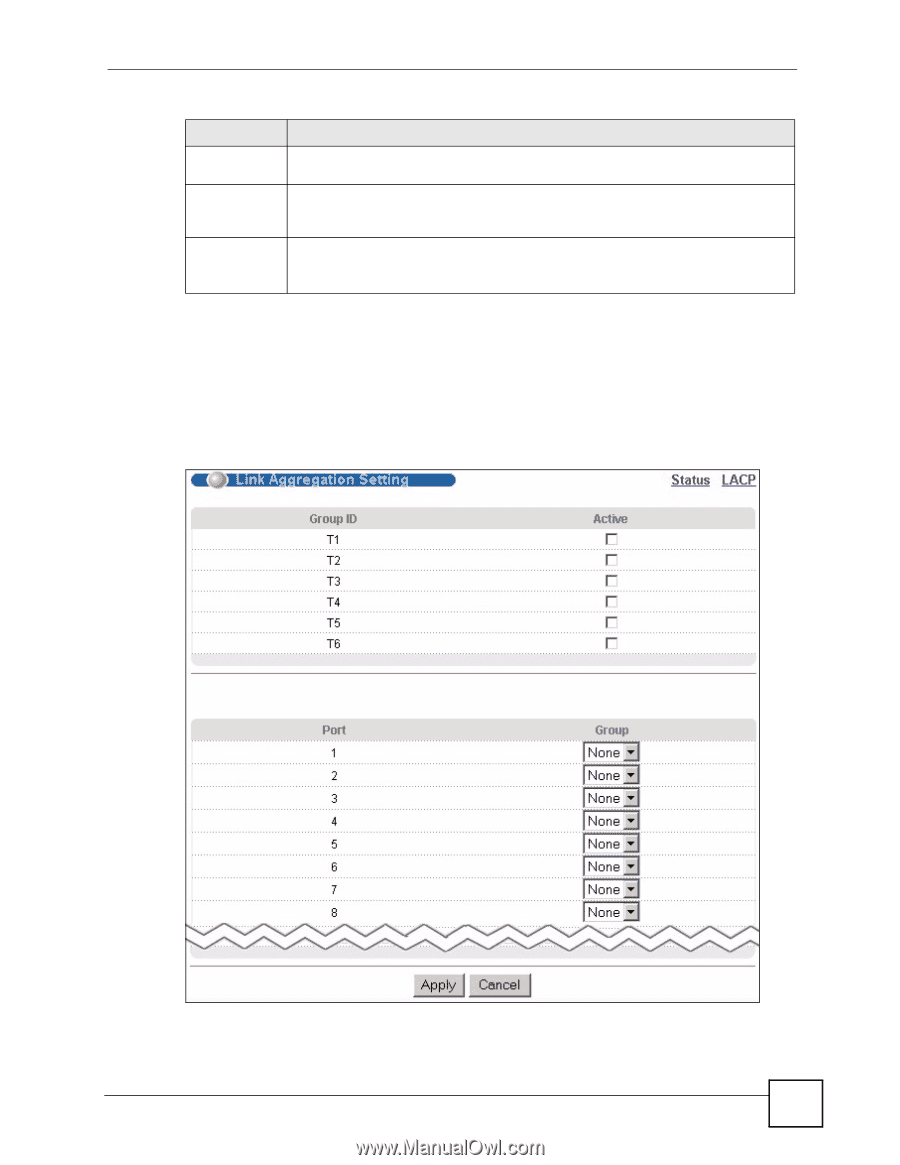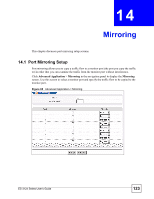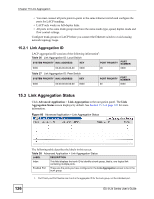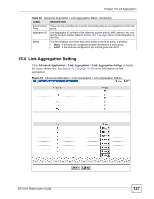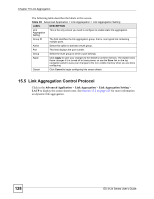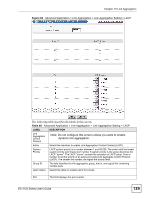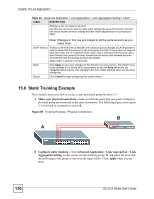ZyXEL ES-3124PWR User Guide - Page 127
Link Aggregation Setting
 |
View all ZyXEL ES-3124PWR manuals
Add to My Manuals
Save this manual to your list of manuals |
Page 127 highlights
Chapter 15 Link Aggregation Table 38 Advanced Application > Link Aggregation Status (continued) LABEL DESCRIPTION Synchronized These are the ports that are currently transmitting data as one logical link in this trunk Ports group. Aggregator ID Link Aggregator ID consists of the following: system priority, MAC address, key, port priority and port number. Refer to Section 15.2.1 on page 126 for more information on this field. Status This field displays how these ports were added to the trunk group. It displays: • Static - if the ports are configured as static members of a trunk group. • LACP - if the ports are configured to join a trunk group via LACP. 15.4 Link Aggregation Setting Click Advanced Application > Link Aggregation > Link Aggregation Setting to display the screen shown next. See Section 15.1 on page 125 for more information on link aggregation. Figure 67 Advanced Application > Link Aggregation > Link Aggregation Setting ES-3124 Series User's Guide 127