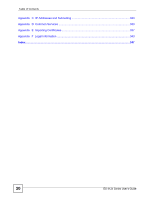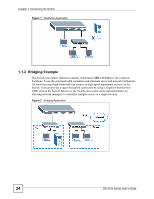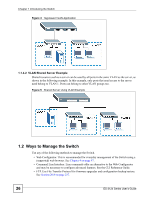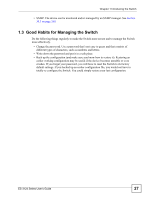ZyXEL ES-3124PWR User Guide - Page 23
ZyXEL ES-3124PWR Manual
 |
View all ZyXEL ES-3124PWR manuals
Add to My Manuals
Save this manual to your list of manuals |
Page 23 highlights
CHAPTER 1 Introducing the Switch This User's Guide covers the following models: ES-3124, ES-3124-4F, ES-3124-PWR and ES-3124F. The following table lists features that are specific to individual models. Table 1 Model-specific Features MODEL FEATURE ES-3124 ES-3124-4F ES-3124PWR ES-3124F Dual Personality Port X X X X 2 RJ-45 Gigabit ports for stacking X X 2 Mini-GBIC ports for stacking X X 24 Fast Ethernet SFP Slots X IEEE 802.3af Power over Ethernet X compliant Ethernet Ports See Chapter 38 on page 283 for a complete list of features that are common to all of the models. This chapter introduces the main applications and features of the Switch. It also introduces the ways you can manage the Switch. 1.1 Overview This section shows a few examples of using the Switch in various network environments. 1.1.1 Backbone Application The Switch is an ideal solution for small networks where rapid growth can be expected in the near future. The Switch can be used standalone for a group of heavy-traffic users. You can connect computers directly to the Switch's port or connect other switches to the Switch. In this example, all computers share high-speed applications on the server. To expand the network, simply add more networking devices such as switches, routers, computers, print servers, etc. ES-3124 Series User's Guide 23