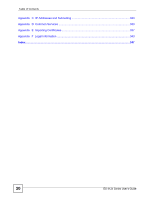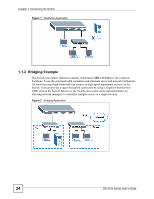Table of Contents
ES-3124 Series User’s Guide
19
32.3 Syslog Server Setup
.......................................................................................................
262
Chapter
33
Cluster Management
.............................................................................................................
265
33.1 Clustering Management Status Overview
......................................................................
265
33.2 Cluster Management Status
...........................................................................................
266
33.2.1 Cluster Member Switch Management
...................................................................
267
33.3 Clustering Management Configuration
..........................................................................
268
Chapter
34
MAC Table
..............................................................................................................................
271
34.1 MAC Table Overview
......................................................................................................
271
34.2 Viewing the MAC Table
...................................................................................................
272
Chapter
35
ARP Table
..............................................................................................................................
273
35.1 ARP Table Overview
.......................................................................................................
273
35.1.1 How ARP Works
....................................................................................................
273
35.2 Viewing the ARP Table
...................................................................................................
273
Chapter
36
Configure Clone
....................................................................................................................
275
36.1 Configure Clone
..............................................................................................................
275
Part IV: Troubleshooting and Specifications
.....................................
277
Chapter
37
Troubleshooting
....................................................................................................................
279
37.1 Power, Hardware Connections, and LEDs
......................................................................
279
37.2 Switch Access and Login
.................................................................................................
280
Chapter
38
Product Specifications
.........................................................................................................
283
38.1 General Switch Specifications
.........................................................................................
283
38.2 Cable Pin Assignments
...................................................................................................
288
Part V: Appendices and Index
............................................................
291
Appendix
A
Setting up Your Computer’s IP Address
............................................................
293
Appendix
B
Pop-up Windows, JavaScripts and Java Permissions
......................................
315