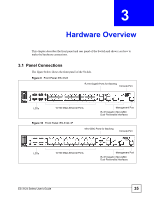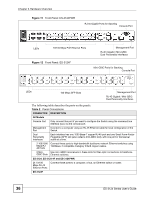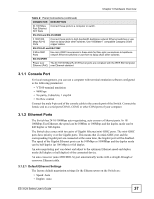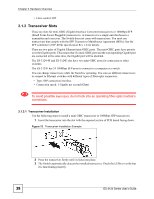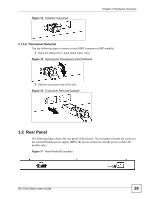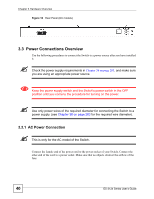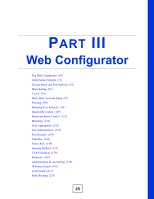ZyXEL ES-3124PWR User Guide - Page 40
Power Connections Overview
 |
View all ZyXEL ES-3124PWR manuals
Add to My Manuals
Save this manual to your list of manuals |
Page 40 highlights
Chapter 3 Hardware Overview Figure 18 Rear Panel (DC models) 3.3 Power Connections Overview Use the following procedures to connect the Switch to a power source after you have installed it. " Check the power supply requirements in Chapter 38 on page 283, and make sure you are using an appropriate power source. 1 Keep the power supply switch and the Switch's power switch in the OFF position until you come to the procedure for turning on the power. " Use only power wires of the required diameter for connecting the Switch to a power supply. (see Chapter 38 on page 283 for the required wire diameter). 3.3.1 AC Power Connection " This is only for the AC model of the Switch. Connect the female end of the power cord to the power socket of your Switch. Connect the other end of the cord to a power outlet. Make sure that no objects obstruct the airflow of the fans. 40 ES-3124 Series User's Guide