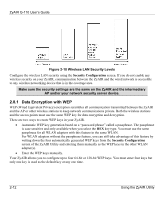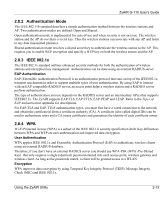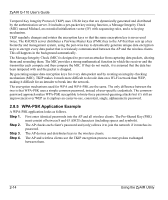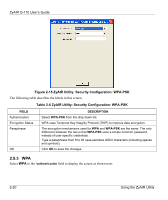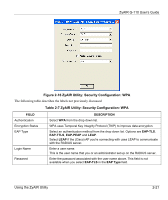ZyXEL G-110 User Guide - Page 37
WEP Encryption, ZyAIR Utility: Security Configuration: None
 |
View all ZyXEL G-110 manuals
Add to My Manuals
Save this manual to your list of manuals |
Page 37 highlights
ZyAIR G-110 User's Guide Figure 2-13 ZyAIR Utility: Security Configuration: None 2.9.1 WEP Encryption The WEP keys are used to encrypt communication before it is transmitted. The values for the keys must be set up exactly the same on the APs or other peer ad-hoc wireless computers as they are on the ZyAIR. Select WEP in the Authentication field to display the screen as shown next. Using the ZyAIR Utility 2-17

ZyAIR G-110 User’s Guide
Using the ZyAIR Utility
2-17
Figure 2-13 ZyAIR Utility: Security Configuration: None
2.9.1 WEP Encryption
The WEP keys are used to encrypt communication before it is transmitted. The values for the keys must be
set up exactly the same on the APs or other peer ad-hoc wireless computers as they are on the ZyAIR.
Select
WEP
in the
Authentication
field to display the screen as shown next.