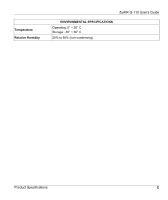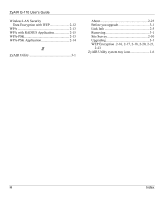ZyXEL G-110 User Guide - Page 59
WPA with RADIUS Application, Data Encryption with WEP
 |
View all ZyXEL G-110 manuals
Add to My Manuals
Save this manual to your list of manuals |
Page 59 highlights
ZyAIR G-110 User's Guide Wireless LAN Security Data Encryption with WEP 2-12 WPA 2-13 WPA with RADIUS Application 2-15 WPA-PSK 2-13 WPA-PSK Application 2-14 Z ZyAIR Utility 3-1 About 2-25 Before you upgrade 3-1 Link Info 2-5 Removing 3-1 Site Survey 2-10 Upgrading 3-1 WEP Encryption .2-16, 2-17, 2-18, 2-20, 2-21, 2-23 ZyAIR Utility system tray icon 1-6 H Index

ZyAIR G-110 User’s Guide
H
Index
Wireless LAN Security
Data Encryption with WEP
.......................
2-12
WPA
.............................................................
2-13
WPA with RADIUS Application
..................
2-15
WPA-PSK
.....................................................
2-13
WPA-PSK Application
.................................
2-14
Z
ZyAIR Utility
.................................................
3-1
About
........................................................
2-25
Before you upgrade
.....................................
3-1
Link Info
.....................................................
2-5
Removing
....................................................
3-1
Site Survey
................................................
2-10
Upgrading
...................................................
3-1
WEP Encryption .2-16, 2-17, 2-18, 2-20, 2-21,
2-23
ZyAIR Utility system tray icon
.......................
1-6