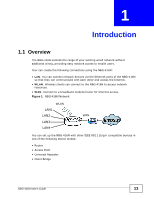Table of Contents
NBG-416N User’s Guide
8
Chapter
11
Dynamic DNS
........................................................................................................................
119
11.1 Overview
.........................................................................................................................
119
11.2 Dynamic DNS Screen
....................................................................................................
119
Chapter
12
Firewall
..................................................................................................................................
121
12.1 Overview
........................................................................................................................
121
12.2 What You Can Do
............................................................................................................
121
12.3 What You Need To Know
.................................................................................................
122
12.3.1 About the NBG-416N Firewall
................................................................................
122
12.3.2 VPN Pass Through Features
..................................................................................
122
12.4 General Firewall Screen
................................................................................................
123
12.5 Services Screen
............................................................................................................
123
Chapter
13
Remote Management
............................................................................................................
125
13.1 Overview
..........................................................................................................................
125
13.1.1 Remote Management Limitations
...........................................................................
126
13.1.2 Remote Management and NAT
..............................................................................
126
13.1.3 System Timeout
......................................................................................................
126
13.2 WWW Screen
................................................................................................................
127
Chapter
14
Universal Plug-and-Play (UPnP)
..........................................................................................
129
14.1 Overview
.........................................................................................................................
129
14.2 What You Need to Know
..................................................................................................
129
14.3 Configuring UPnP
............................................................................................................
130
14.3.1 Using UPnP in Windows XP Example
....................................................................
131
14.3.2 Web Configurator Easy Access
..............................................................................
133
Chapter
15
System
...................................................................................................................................
135
15.1 Overview
..........................................................................................................................
135
15.2 What You Can Do
............................................................................................................
135
15.3 System General Screen
..................................................................................................
135
15.4 Time Setting Screen
.........................................................................................................
137
Chapter
16
Logs
.......................................................................................................................................
141
16.1 Overview
..........................................................................................................................
141
16.2 What You Need to Know
..................................................................................................
141
16.3 View Log Screen
..............................................................................................................
141