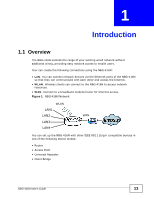Table of Contents
NBG-416N User’s Guide
9
Chapter
17
Tools
......................................................................................................................................
143
17.1 Overview
..........................................................................................................................
143
17.2 What You Can Do
............................................................................................................
143
17.3 Firmware Upload Screen
.................................................................................................
143
17.4 Configuration Screen
.......................................................................................................
146
17.4.1 Backup Configuration
.............................................................................................
146
17.4.2 Restore Configuration
.............................................................................................
146
17.4.3 Back to Factory Defaults
........................................................................................
147
17.5 Restart Screen
.................................................................................................................
148
Chapter
18
Sys OP Mode
.........................................................................................................................
149
18.1 Overview
..........................................................................................................................
149
18.2 General Screen
................................................................................................................
149
Chapter
19
Language
...............................................................................................................................
153
19.1 Language Screen
.............................................................................................................
153
Chapter
20
Troubleshooting
....................................................................................................................
155
20.1 Power, Hardware Connections, and LEDs
.......................................................................
155
20.2 NBG-416N Access and Login
..........................................................................................
156
20.3 Internet Access
................................................................................................................
158
20.4 Resetting the NBG-416N to Its Factory Defaults
.............................................................
159
20.5 Wireless Problems
...........................................................................................................
160
Appendix
A
IP Addresses and Subnetting
...........................................................................
161
Appendix
B
Setting Up Your Computer’s IP Address
..........................................................
171
Appendix
C
Pop-up Windows, JavaScripts and Java Permissions
.....................................
199
Appendix
D
Wireless LANs
..................................................................................................
209
Appendix
E
Common Services
............................................................................................
223
Appendix
F
Legal Information
..............................................................................................
227
Index
......................................................................................................................................
235