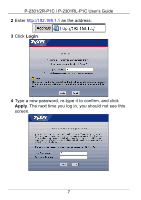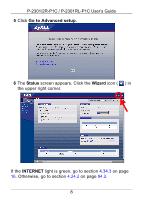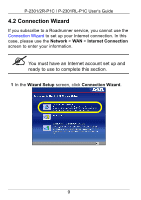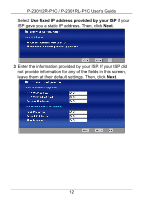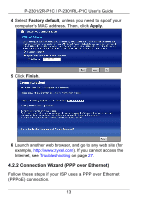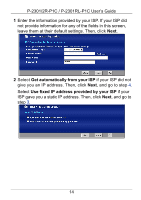ZyXEL P-2302RL User Guide - Page 10
System Name, Domain Name, Ethernet, PPP over Ethernet, there is one, or use the default value.
 |
View all ZyXEL P-2302RL manuals
Add to My Manuals
Save this manual to your list of manuals |
Page 10 highlights
P-2301/2R-P1C / P-2301RL-P1C User's Guide 2 Click Next. 3 System Name is used to identify the ZyXEL Device on the network. Use the default value, unless you know the name is already used in the network. Domain Name (optional): Enter the appropriate name, if there is one, or use the default value. Click Next. 4 This screen has different fields, depending on the connection type (encapsulation) your ISP uses. Select Ethernet or PPP over Ethernet (PPPoE). If you are not sure which type of encapsulation to select: 10

P-2301/2R-P1C / P-2301RL-P1C User’s Guide
10
2
Click
Next
.
3
System Name
is used to identify the ZyXEL Device on the
network. Use the default value, unless you know the name
is already used in the network.
Domain Name
(optional)
:
Enter the appropriate name, if
there is one, or use the default value.
Click
Next
.
4
This screen has different fields, depending on the
connection type (encapsulation) your ISP uses. Select
Ethernet
or
PPP over Ethernet
(PPPoE).
If you are not sure which type of encapsulation to select: