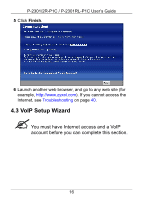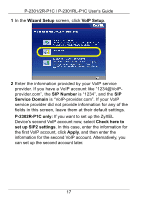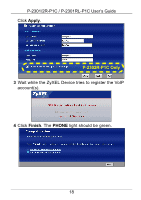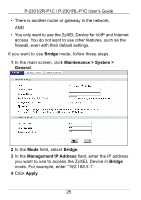ZyXEL P-2302RL User Guide - Page 20
This does not affect the total amount of traffic, the device can send to the LAN., Active
 |
View all ZyXEL P-2302RL manuals
Add to My Manuals
Save this manual to your list of manuals |
Page 20 highlights
P-2301/2R-P1C / P-2301RL-P1C User's Guide 1 Click Next. In the screen that appears, select the Active checkbox. Enter the total amount of traffic the device can send to the WAN in the Managed Bandwidth (kbps) field. " This does not affect the total amount of traffic the device can send to the LAN. You should enter the maximum amount of data the ZyXEL Device can send to the WAN. For example, set this field to 1000 kbps if a broadband device connected to the WAN port has a maximum speed of 1000 kbps. 20

P-2301/2R-P1C / P-2301RL-P1C User’s Guide
20
1
Click
Next
. In the screen that appears, select the
Active
checkbox. Enter the total amount of traffic the device can
send to the WAN in the
Managed Bandwidth (kbps)
field.
This does not affect the total amount of traffic
the device can send to the LAN.
You should enter the maximum amount of data the ZyXEL
Device can send to the WAN. For example, set this field to
1000 kbps if a broadband device connected to the WAN port
has a maximum speed of 1000 kbps.