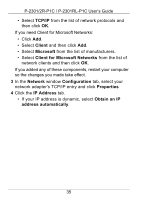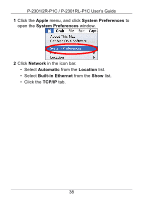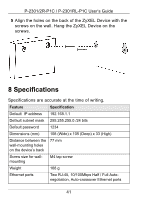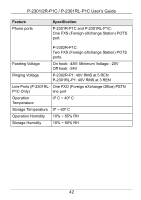ZyXEL P-2302RL User Guide - Page 38
Apple, System Preferences, Network, Automatic, Location, Built-in Ethernet, TCP/IP
 |
View all ZyXEL P-2302RL manuals
Add to My Manuals
Save this manual to your list of manuals |
Page 38 highlights
P-2301/2R-P1C / P-2301RL-P1C User's Guide 1 Click the Apple menu, and click System Preferences to open the System Preferences window. 2 Click Network in the icon bar. • Select Automatic from the Location list. • Select Built-in Ethernet from the Show list. • Click the TCP/IP tab. 38
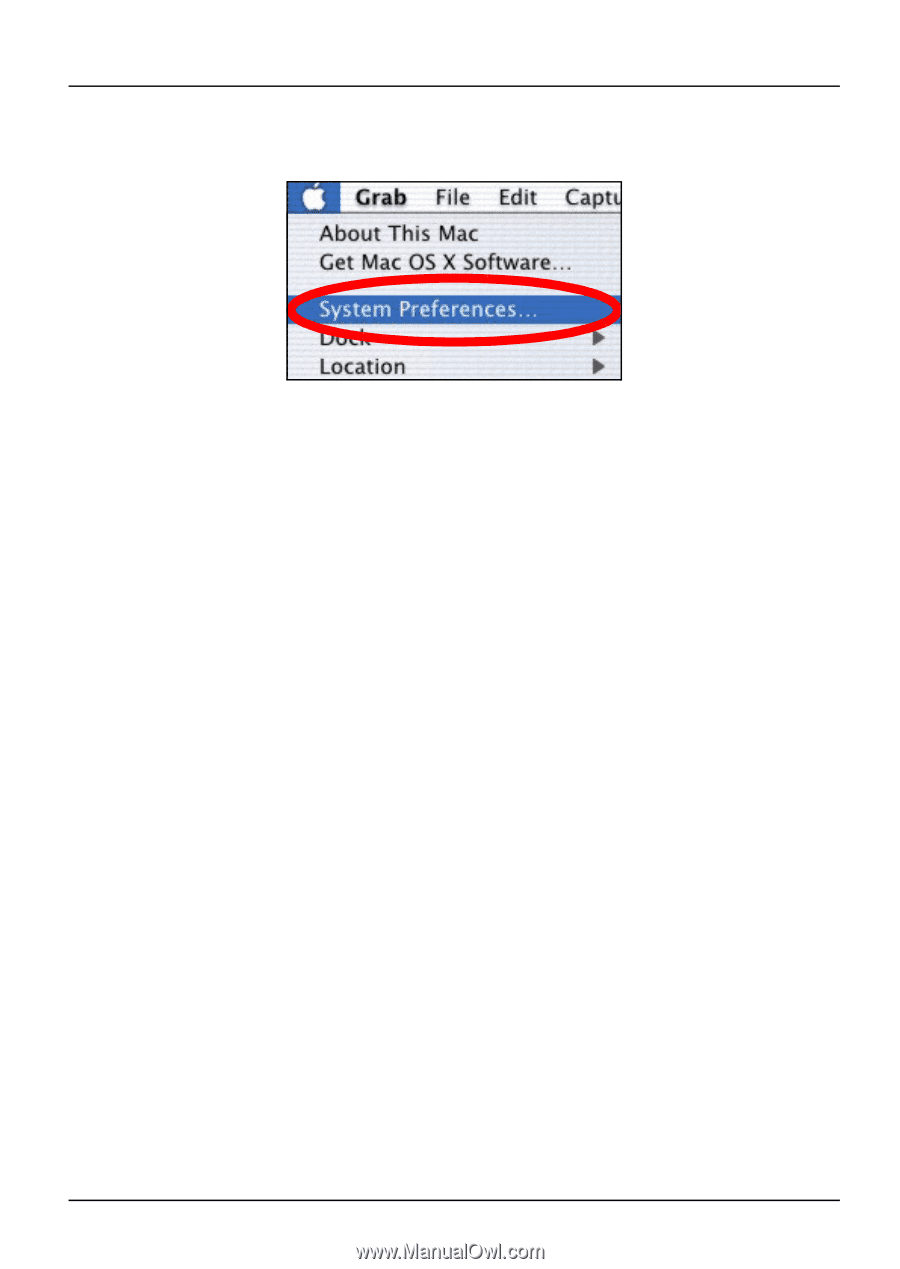
P-2301/2R-P1C / P-2301RL-P1C User’s Guide
38
1
Click the
Apple
menu, and click
System Preferences
to
open the
System Preferences
window.
2
Click
Network
in the icon bar.
• Select
Automatic
from the
Location
list.
• Select
Built-in Ethernet
from the
Show
list.
•
Click the
TCP/IP
tab.