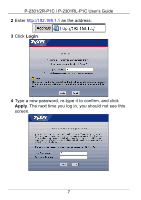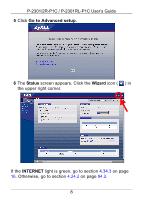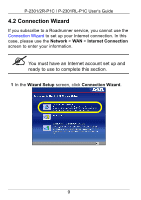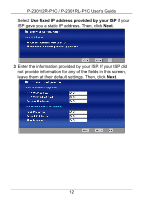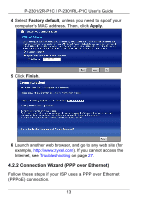ZyXEL P-2302RL User Guide - Page 8
Go to Advanced setup., Status, Wizard, INTERNET, the upper right corner.
 |
View all ZyXEL P-2302RL manuals
Add to My Manuals
Save this manual to your list of manuals |
Page 8 highlights
P-2301/2R-P1C / P-2301RL-P1C User's Guide 5 Click Go to Advanced setup. 6 The Status screen appears. Click the Wizard icon ( ) in the upper right corner. If the INTERNET light is green, go to section 4.34.3 on page 16. Otherwise, go to section 4.24.2 on page 94.2. 8

P-2301/2R-P1C / P-2301RL-P1C User’s Guide
8
5
Click
Go to Advanced setup.
6
The
Status
screen appears. Click the
Wizard
icon (
) in
the upper right corner.
If the
INTERNET
light is green, go to section
4.34.3
on page
16
. Otherwise, go to section
4.24.2
on page
94.2
.