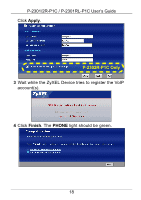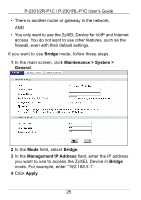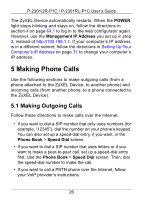ZyXEL P-2302RL User Guide - Page 23
PSTN Phone Line Configuration (P- 2301RL-P1 only)
 |
View all ZyXEL P-2302RL manuals
Add to My Manuals
Save this manual to your list of manuals |
Page 23 highlights
P-2301/2R-P1C / P-2301RL-P1C User's Guide 4 Click Finish. 4.5 PSTN Phone Line Configuration (P2301RL-P1 only) When one of your VoIP accounts is registered, the ZyXEL Device normally uses the Internet (VoIP) rather than the regular PSTN phone line to make phone calls. Use this section to set certain phone numbers (emergency services, for example) to always use the regular (PSTN) line. You can also set the PSTN line prefix number you enter on your telephone keypad before dialing a phone number. This prefix number makes the ZyXEL Device use the PSTN line for the call. 23

23
P-2301/2R-P1C / P-2301RL-P1C User’s Guide
4
Click
Finish
.
4.5 PSTN Phone Line Configuration (P-
2301RL-P1 only)
When one of your VoIP accounts is registered, the ZyXEL
Device normally uses the Internet (VoIP) rather than the
regular PSTN phone line to make phone calls. Use this
section to set certain phone numbers (emergency services,
for example) to always use the regular (PSTN) line. You can
also set the PSTN line prefix number you enter on your
telephone keypad before dialing a phone number. This prefix
number makes the ZyXEL Device use the PSTN line for the
call.