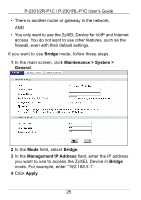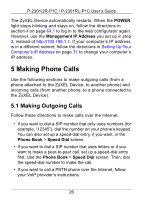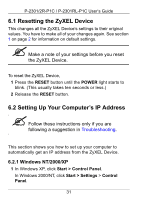ZyXEL P-2302RL User Guide - Page 26
Making Phone Calls, 5.1 Making Outgoing Calls
 |
View all ZyXEL P-2302RL manuals
Add to My Manuals
Save this manual to your list of manuals |
Page 26 highlights
P-2301/2R-P1C / P-2301RL-P1C User's Guide The ZyXEL Device automatically restarts. When the POWER light stops blinking and stays on, follow the directions in section 4 on page 64.1 to log in to the web configurator again. However, use the Management IP Address you set up in step 3, instead of http://192.168.1.1. If your computer's IP address is in a different subnet, follow the directions in Setting Up Your Computer's IP Address on page 31 to change your computer's IP address. 5 Making Phone Calls Use the following sections to make outgoing calls (from a phone attached to the ZyXEL Device, to another phone) and incoming calls (from another phone, to a phone connected to the ZyXEL Device). 5.1 Making Outgoing Calls Follow these directions to make calls over the Internet. • If you want to dial a SIP number that only uses numbers (for example, "12345"), dial the number on your phone's keypad. You can also set up a speed-dial entry, if you want, in the Phone Book > Speed Dial screen. • If you want to dial a SIP number that uses letters or if you want to make a peer-to-peer call, set up a speed-dial entry first. Use the Phone Book > Speed Dial screen. Then, dial the speed-dial number to make the call. • If you want to call a PSTN phone over the Internet, follow your VoIP provider's instructions. 26