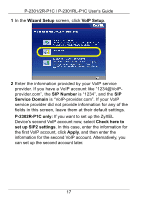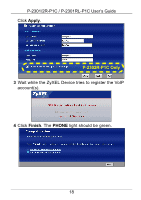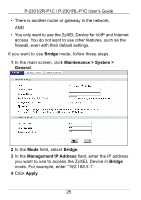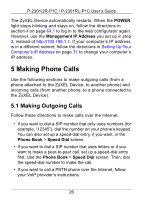ZyXEL P-2302RL User Guide - Page 22
than other services, then it can use as much remaining, other services have to wait. Click
 |
View all ZyXEL P-2302RL manuals
Add to My Manuals
Save this manual to your list of manuals |
Page 22 highlights
P-2301/2R-P1C / P-2301RL-P1C User's Guide You should select at least one service. If you do not select a service, or do not see its name in this screen, it receives a lower priority. Click Next. 3 Set the priority of each service. If a service has higher priority than other services, then it can use as much remaining bandwidth as it needs. If there is no more bandwidth left, other services have to wait. Click Apply. 22

P-2301/2R-P1C / P-2301RL-P1C User’s Guide
22
You should select at least one service. If you do not select a
service, or do not see its name in this screen, it receives a
lower priority. Click
Next
.
3
Set the priority of each service. If a service has higher priority
than other services, then it can use as much remaining
bandwidth as it needs. If there is no more bandwidth left,
other services have to wait. Click
Apply
.