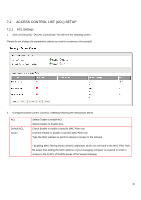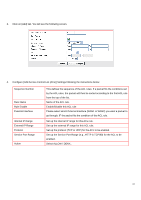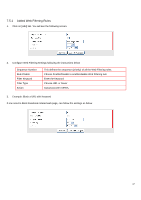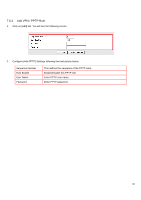ZyXEL VFG6005 User Guide - Page 54
OpenDNS SETUP
 |
View all ZyXEL VFG6005 manuals
Add to My Manuals
Save this manual to your list of manuals |
Page 54 highlights
7.4 OpenDNS SETUP 7.4.1 OpenDNS Settings 1. Click on [Security] - [OpenDNS] tab. You will see the following screen. 2. Configure OpenDNS Settings following the instructions below. OpenDNS Service OpenDNS Username OpenDNS Password DNS Query Redirection to OpenDNS DNS Servers OpenDNS Label Choose Enable/Disable to enable/disable OpenDNS Enter OpenDNS user name. Enter OpenDNS password. Choose Enable/Disable to enable/disable the data flow redirect to the OpenDNS Server. Users can get advanced content filtering function through the setting Enter the OpenDNS Label 45
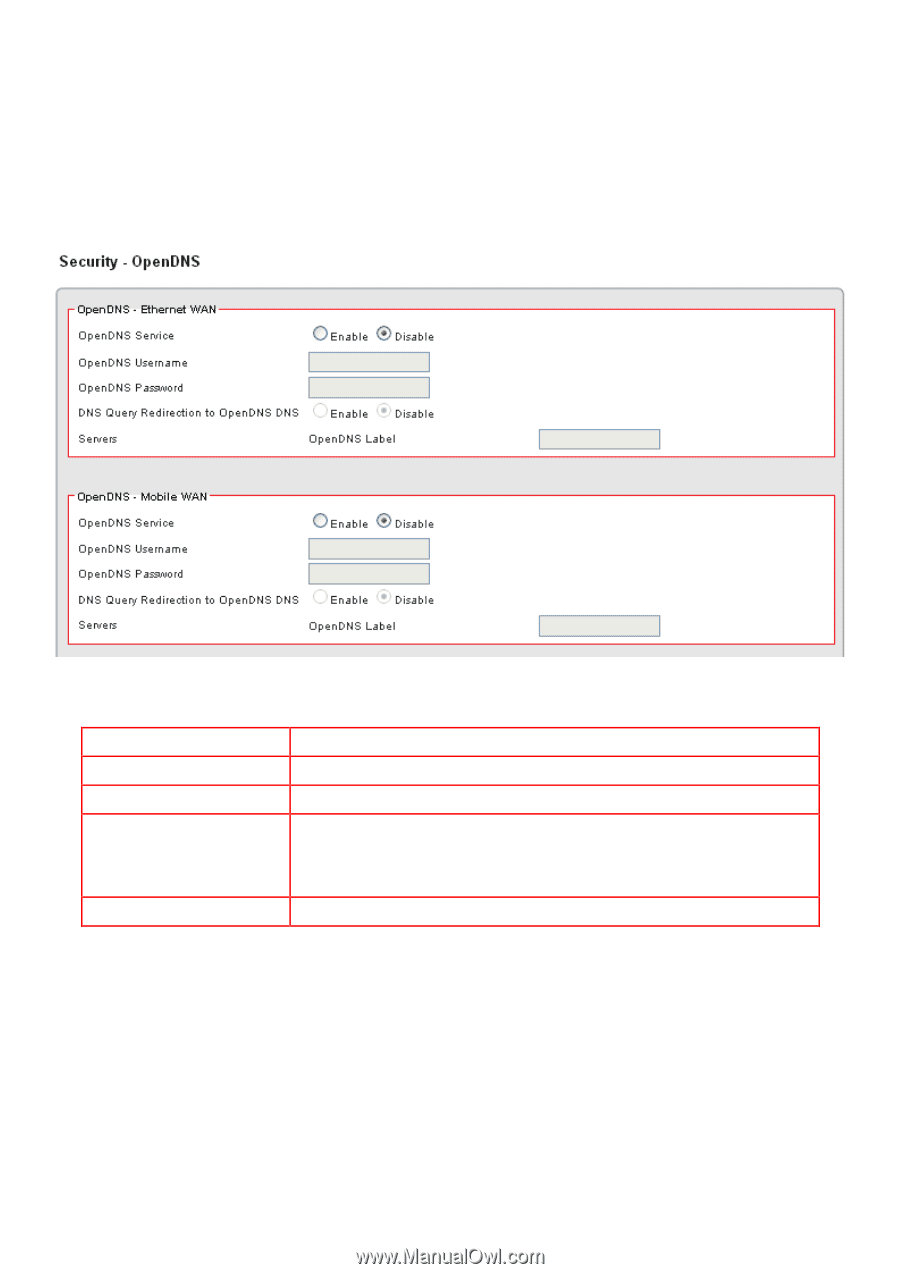
45
7.4
OpenDNS SETUP
7.4.1
OpenDNS Settings
1.
Click on [Security]
–
[OpenDNS] tab. You will see the following screen.
2.
Configure OpenDNS Settings following the instructions below.
OpenDNS Service
Choose Enable/Disable to enable/disable OpenDNS
OpenDNS Username
Enter OpenDNS user name.
OpenDNS Password
Enter OpenDNS password.
DNS Query Redirection to
OpenDNS DNS Servers
Choose Enable/Disable to enable/disable the data flow redirect to the
OpenDNS Server. Users can get advanced content filtering function through
the setting
OpenDNS Label
Enter the OpenDNS Label