ZyXEL VFG6005 User Guide - Page 90
Session
 |
View all ZyXEL VFG6005 manuals
Add to My Manuals
Save this manual to your list of manuals |
Page 90 highlights
11.3 SESSION 1. Click on [Status] - [Session] tab and choose the graph scale from two hours, one day, one week, and one month. You will now see the following graph. TCP, UDP, ICMP, and total session information is displayed. 81
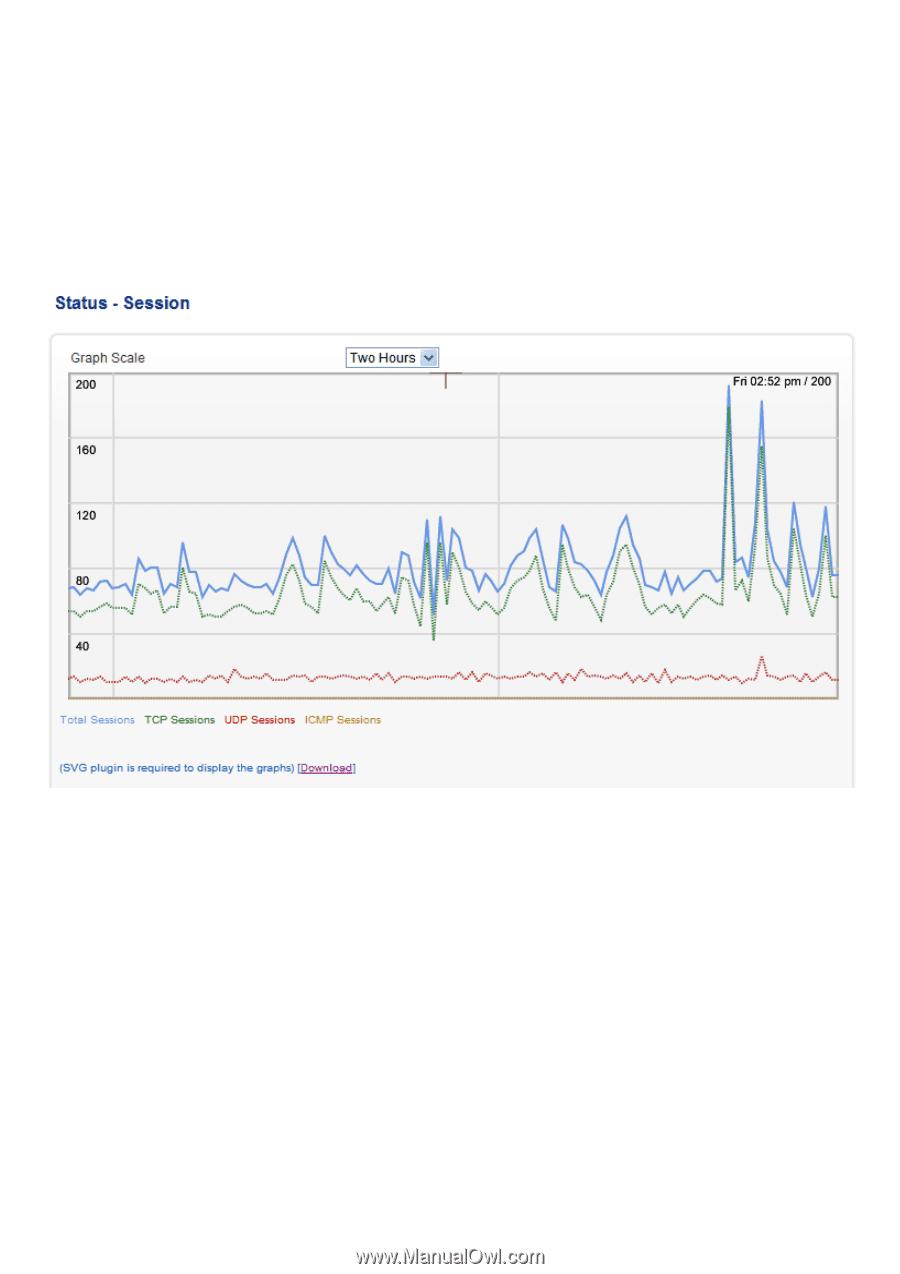
81
11.3 SESSION
1.
Click on [Status]
–
[Session] tab and choose the graph scale from two hours, one day, one week, and one month.
You will now see the following graph.
TCP, UDP, ICMP, and total session information is displayed.














