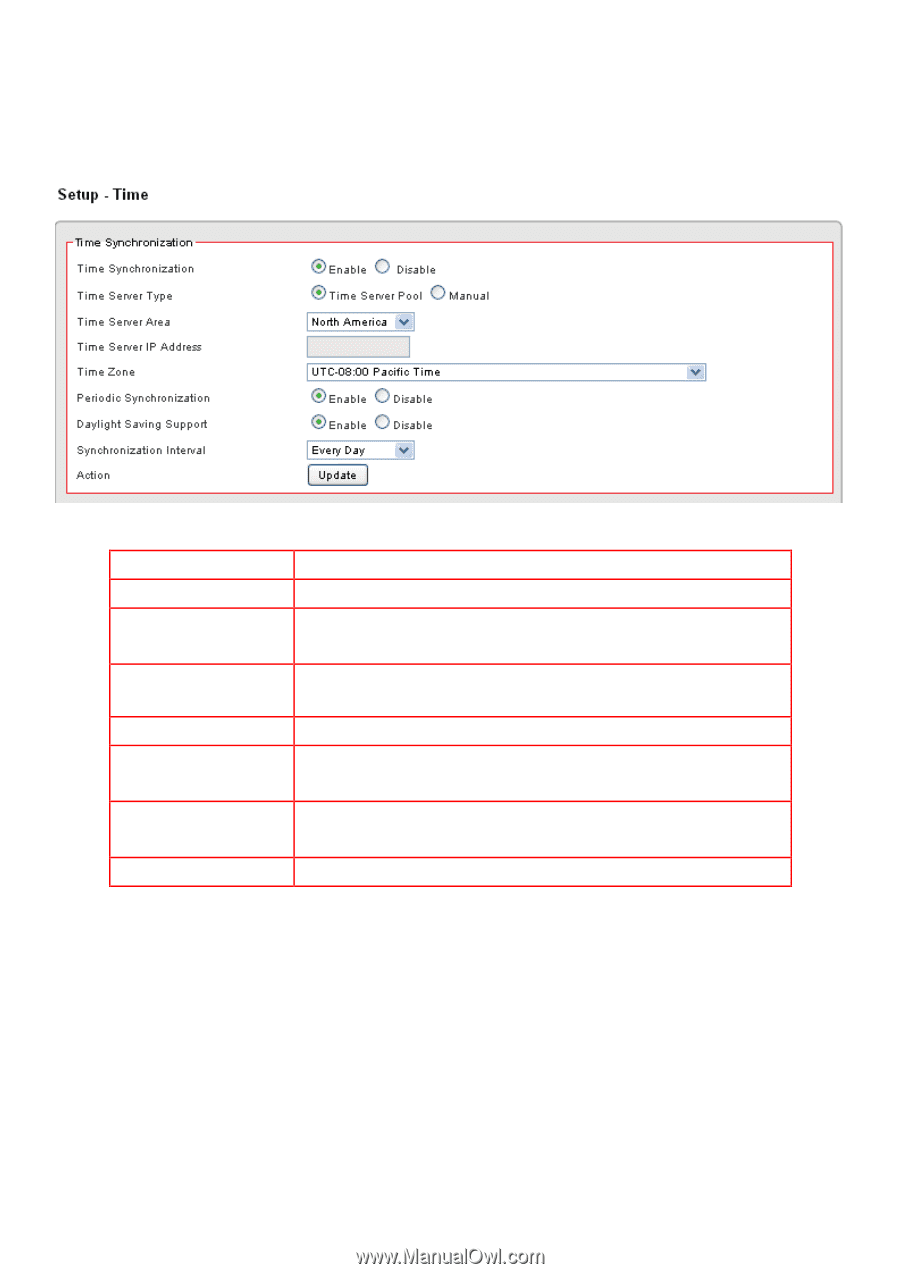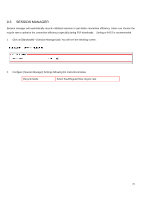ZyXEL VFG6005 User Guide - Page 84
Time Setup
 |
View all ZyXEL VFG6005 manuals
Add to My Manuals
Save this manual to your list of manuals |
Page 84 highlights
10.3 TIME SETUP 5. Click on [Admin] - [Time] tab. You will see the following screen. 6. Configure [Time] Settings based on the instructions listed below Time Synchronization Time Server Type Time Server Area Select Enable/Disable to enable/disable Time Synchronization Select Time Server Pool or Manual. Select Time Server according to your location. You can choose from Automatic, Asia, Europe, North America, South America, or Africa. Time Zone Select Time Zone according to your location. Periodic Synchronization Select Enable/Disable to enable/disable Periodic Synchronization Daylight Savings Support Select Enable/Disable to enable/disable Daylight Savings Time. Select from Every Hour, Every 6 Hours, Every 12 Hours, Every Day, and Synchronization Interval Every Week. Action Click update to update the Time Settings immediately. 75