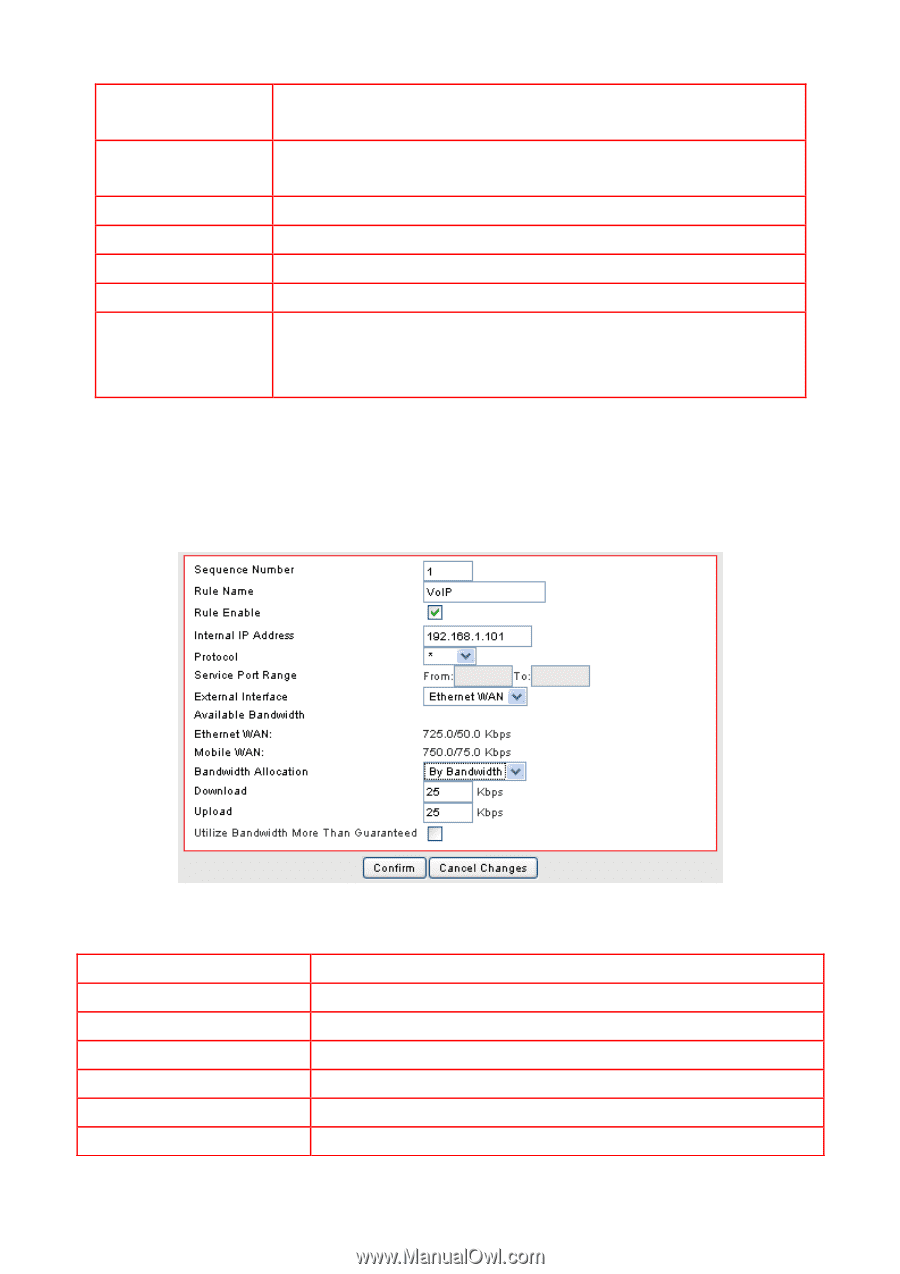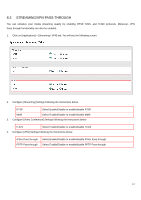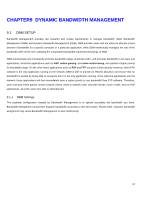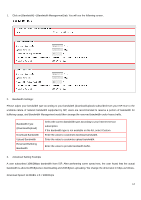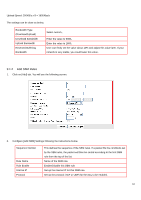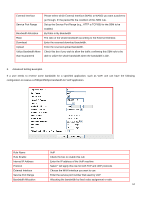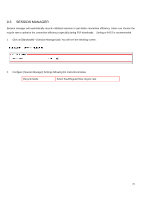ZyXEL VFG6005 User Guide - Page 75
By Ratio or By Bandwidth
 |
View all ZyXEL VFG6005 manuals
Add to My Manuals
Save this manual to your list of manuals |
Page 75 highlights
External Interface Service Port Range Bandwidth Allocation Ratio Download Upload Utilize Bandwidth More than Guaranteed Please select which External Interface (WAN1 or WAN2) you want a packet to go through, IF the packet fits the condition of this SBM rule. Set up the Service Port Range (e.g., HTTP is TCP/80) for the SBM to be enabled. By Ratio or By Bandwidth The ratio of the whole bandwidth according to the External Interface. Enter the reserved download bandwidth. Enter the reserved upload bandwidth. Check this box if you wish to allow the traffic confirming this SBM rule to be able to utilize the whole bandwidth when the bandwidth is idle. 3. Advanced Setting Example1 If a user needs to reverse some bandwidth for a specified application, such as VoIP, one can have the following configuration to reserve a 25Kbps/25Kbps bandwidth for VoIP application. Rule Name VoIP Rule Enable Check the box to enable this rule Internal IP Address Enter the IP address of the VoIP machine Protocol Select * will apply this rule for both TCP and UDP protocols External Interface Choose the WAN interface you want to use Service Port Range Enter the service port number that used by VoIP Bandwidth Allocation Allocating the bandwidth by fixed value assignment or ratio 66