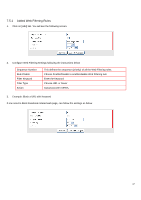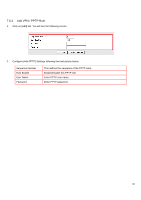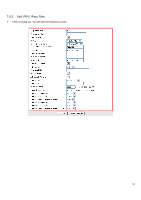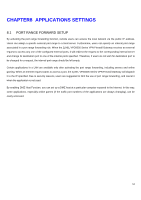ZyXEL VFG6005 User Guide - Page 60
Vpn / L2tp Setup - how to setup ipsec vpn
 |
View all ZyXEL VFG6005 manuals
Add to My Manuals
Save this manual to your list of manuals |
Page 60 highlights
7.7 VPN / L2TP SETUP 7.7.1 VPN / L2TP Settings L2TP allows you to create an insecure VPN connection to your LAN. Because L2TP is insecure, we suggest that you use PPTP or L2TP over IPSec. Also both L2TP and L2TP over IPSec have the restriction that the VPN client cannot be behind a NAT router and must have a routable public IP address. 1. Click on [Security] - [VPN / L2TP] tab. You will see the following screen. 51
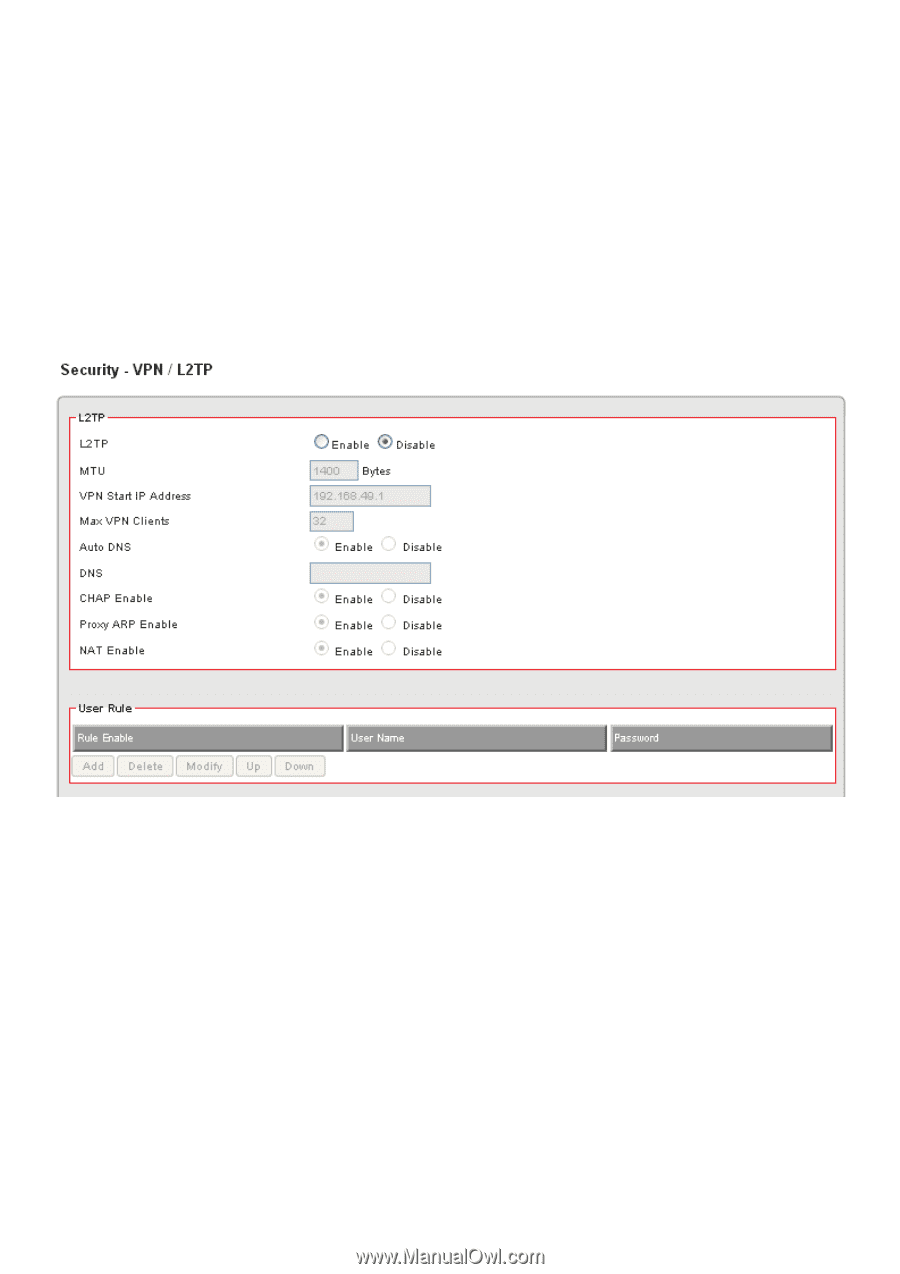
51
7.7
VPN / L2TP SETUP
7.7.1
VPN / L2TP Settings
L2TP allows you to create an insecure VPN connection to your LAN.
Because L2TP is insecure, we suggest that you use
PPTP or L2TP over IPSec.
Also both L2TP and L2TP over IPSec have the restriction that the VPN client cannot be
behind a NAT router and must have a routable public IP address.
1.
Click on [Security]
–
[VPN / L2TP] tab. You will see the following screen.