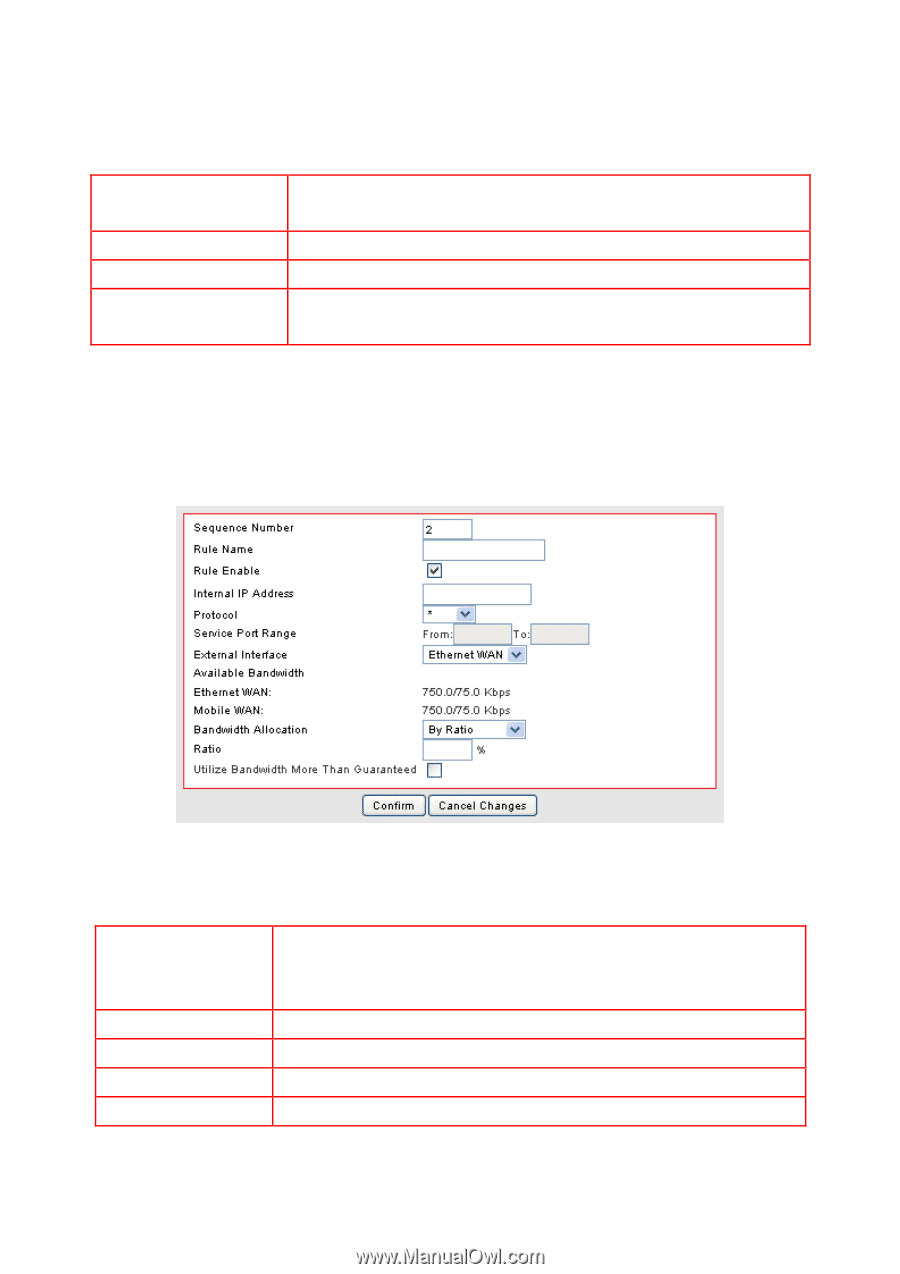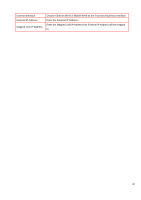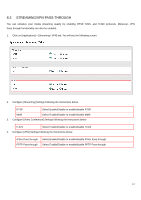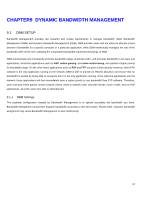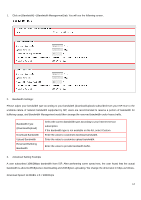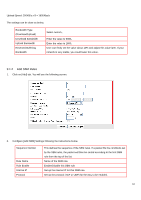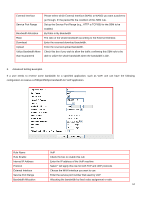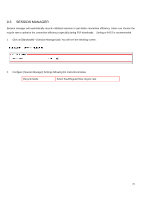ZyXEL VFG6005 User Guide - Page 74
Add SBM Rules
 |
View all ZyXEL VFG6005 manuals
Add to My Manuals
Save this manual to your list of manuals |
Page 74 highlights
Upload Speed: 200KB/s x 8 = 1600Kbp/s The settings can be done as below, Bandwidth Type (Download/Upload) Download Bandwidth Upload Bandwidth Reserved Buffering Bandwidth Select custom。 Enter the value to 9080。 Enter the value to 1600。 User can firstly set the value about 10% and adjust this value later. If your network is very stable, you could lower this value. 9.1.2 Add SBM Rules 1. Click on [Add] tab. You will see the following screen. 2. Configure [Add SBM] Settings following the instructions below. Sequence Number Rule Name Rule Enable Internal IP Protocol This defines the sequence of the SBM rules. If a packet fits the conditions set by the SBM rules, the packet will then be sorted according to the first SBM rule from the top of the list. Name of the SBM rule. Enable/Disable this SBM rule Set up the internal IP for this SBM rule. Set up the protocol (TCP or UDP) for the ACL to be enabled. 65