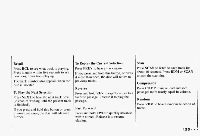1993 Chevrolet Camaro Owner's Manual - Page 122
1993 Chevrolet Camaro Manual
Page 122 highlights
Comfort Controls & Audio Systems Pushbuttons The four pushbuttons let you return to your favorite stations. You can preset up to 14 stations (7 AM and 7 FM). To set the pushbuttons for up to eight stations (four AM and four FM), just: 1. Tune in the station. 2. Press SET. ("SET" will appear on the display for about five seconds.) 3. Within five seconds, press one of the four pushbuttons. Whenever you press that button, the preset station will return. Repeat these steps for each pushbutton. You can preset three more stations on each band by pressing a pair of buttons next to each other at the same time. Just: 1. Tune in the station. 2. Press SET. ("SET" will appear on the display for about five seconds.) 3. Within five seconds, press two pushbuttons next to eachother at the same time. Whenever you press that pair of buttons, the preset station will return. Repeat these steps for each pair of pushbuttons. Setting the Tone Bass: Slide the BASS lever up to hear more bass, Treble: Slide the TREB lever up to hear more treble. If a station is weak and noisy, move TREB down to reduce the noise.