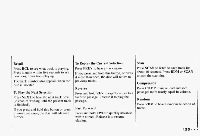1993 Chevrolet Camaro Owner's Manual - Page 130
1993 Chevrolet Camaro Manual
Page 130 highlights
Comfort Controls& Audio Systems 4. Press SCAN and hold until the first digit of your code appears. Release the button. 5. Press SEEK 4 or b and hold until the second and third digits appear. Release the button. 6. Press the lower knob."000" will appear on the display. 7. Press SCAN and hold until the fourth digit of your security code appears. Release the button. 8. Press SEEK 4 or b and hold until the Unlocking the Audio System after a Power Failure fifth and sixth digits of your code appear. Release the button. 9. Press the lower knob. If "---" shows, you have shut off the theft-deterrent feature. If "SEC" shows, your audio system is still secured. NOTE: If you lose or forget your security code. see your dealer for assistance. If power is disrupted to the audio system while in the "SEC" mode, the unit will not work and "LOC" will show on the display whenever the ignition is on. To unlock the unit: 1. Press SET. "000" will appear on the display. 2. Press SCAN and hold until the first digit of your code appears. Release the button. 3. Press SEEK 4 or b and hold until the second and third digits appear. Release the button. m m . 126