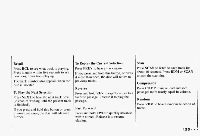1993 Chevrolet Camaro Owner's Manual - Page 124
1993 Chevrolet Camaro Manual
Page 124 highlights
Comfort Controls & Audio Systems Automatic Program Search When you push APS you can go to the beginning of a new selection. 0 To go forward to the beginning of the next selection, press . To go back to the beginning of the current selection press 4 . Push 4 again to go to the beginningof the previous selection. Program Press the upper knob on your system to switch from one side of the tape to the other. Your cassette tape player can play continuously because the player has an auto-reverse feature. Eject Press STOP-EJECT to remove the tape or stop the tape and switch to the radio. Cr02 (Delco/Bose System) The Cr02 button lets you set the system for the type of cassette being used. If you are using chrome or metal tapes, push Cr02 in. If you are using standard tapes, make sure CrO2 is out. Noise Reduction (Delco/Bose System) Your sound system has the Dolby@ automatic noise reduction feature. Dolby@ Noise Reduction manufactured is under license from Dolby Laboratories Licensing Corporation. Dolby and the double-D symbol are trademarks of Dolby Laboratories Licensing Corporation. ...120