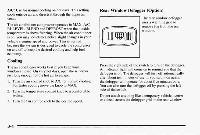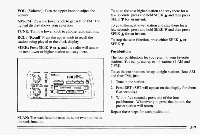1995 Chevrolet Camaro Owner's Manual - Page 145
1995 Chevrolet Camaro Manual
Page 145 highlights
VOL (Volume): Turn the upper knob to adjust the volume. AM-FM: Press the lower knob to get AM or FM. The lighted display shows your selection. To go to the next higherstation and stay there for a few seconds, press and hold SEEK A and then press SEEK v for an instant. To go to the next lower station and stay there for a few seconds, press and hold SEEK and then press SEEK A for an instant. TUNE: Turn the lower knob to choose radio stations. RCL: (Recall) Press the upper knob to recall the station being played or theclock display. v SEEK: Press SEEK v or A and the radio will tune to the next lower or higher station and stay there. To stop the scan function, press either SEEK A or SEEK v. Pushbuttons The fourpushbuttons let you return to your favorite stations. You can preset up to 14 stations (7 AM and 7 FM). To set the pushbuttons for up to eight stations (four AM and four FM), just: 1. Tune in the station. I TUNE FADE E A S ~ 2. Press SET. (SET will appear on the display for about five seconds.) 3. Within five seconds, press one of the four pushbuttons. Whenever you press that button, the preset station willreturn. Repeat these steps for each pushbutton. SCAN: The scan function uses the same two buttons as the seek function. 3-7