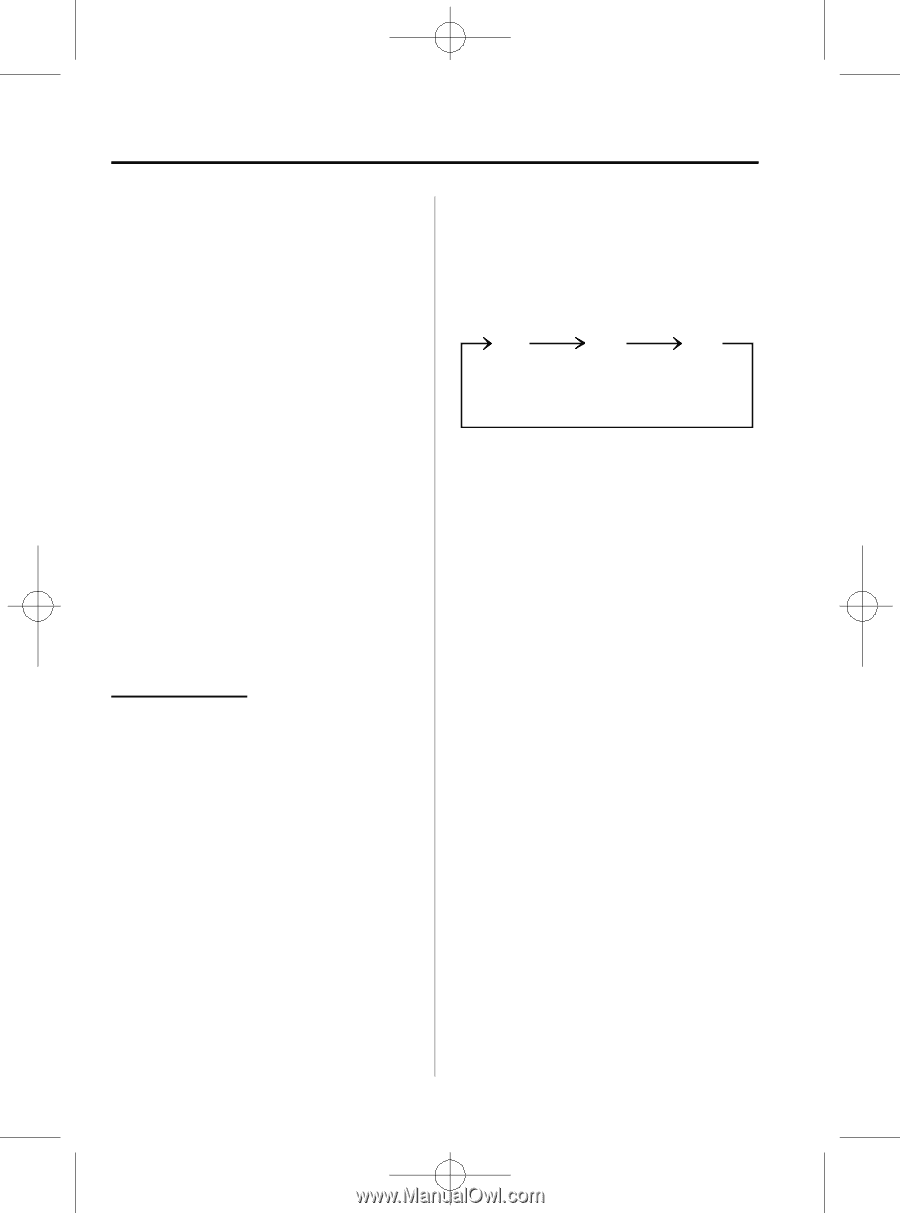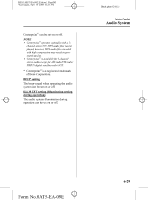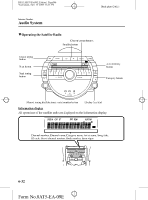2010 Mazda RX-8 Owner's Manual - Page 248
2010 Mazda RX-8 Manual
Page 248 highlights
RX-8_8AT5-EA-09E_Edition1 Page248 Wednesday, April 15 2009 10:33 AM Black plate (248,1) Interior Comfort Audio System SIRIUS service uses an ID code to identify your radio. This code is needed to activate SIRIUS service, and report any problems. To activate you SIRIUS radio tuner, call a SIRIUS customer service specialist at 1888-539-7474 or you can visit SIRIUS online at www.sirius.com. Please have the following information ready: l SIRIUS ID (12-digit electronic serial no., or ESN*) l Valid credit card information (may not be required at initial sign-up) Be sure you are parked outside with a clear view of open sky, you will be instructed to turn on your radio (in SAT mode and tuned to channel 184). Activation typically takes only 2―5 minutes. *ESN: Electronic Serial Number SIRIUS operation All operations of the satellite radio are conducted by means of the audio unit. SIRIUS radio mode selection When the satellite button is pressed during ACC ON, it will play the last SIRIUS channel in use before the mode was switched over to another mode or the power was turned off. When the satellite button is pressed in a mode other than the SIRIUS mode, the last channel in use will be received. Every time the satellite button is pressed, the bank changes in the order shown below. SR1 SR2 SR3 NOTE SR1, SR2 and SR3: six stations can be stored in each bank for convenient access to your favorite stations. Operation in the initial state It may take some time to start up the equipment when it is in the initial state, when there is a change in the user's subscription condition, or when the SIRIUS channel map is changed. "UPDATING xx%" is displayed when the SIRIUS channel map is changed. If the unit is initialized or the user contract content is changed, "UPDATING" is displayed. Updating could take as long as three minutes depending on the geographical area. When the unit is in an initialized state, channel 184 is displayed after the display indicates "UPDATING 100%". If the SIRIUS channel map or the user contract content is changed, the channel prior to the change is displayed after "UPDATING" is displayed. After the initialization display, it may take as long as 12 seconds to receive channel 184. 6-34 Form No.8AT5-EA-09E