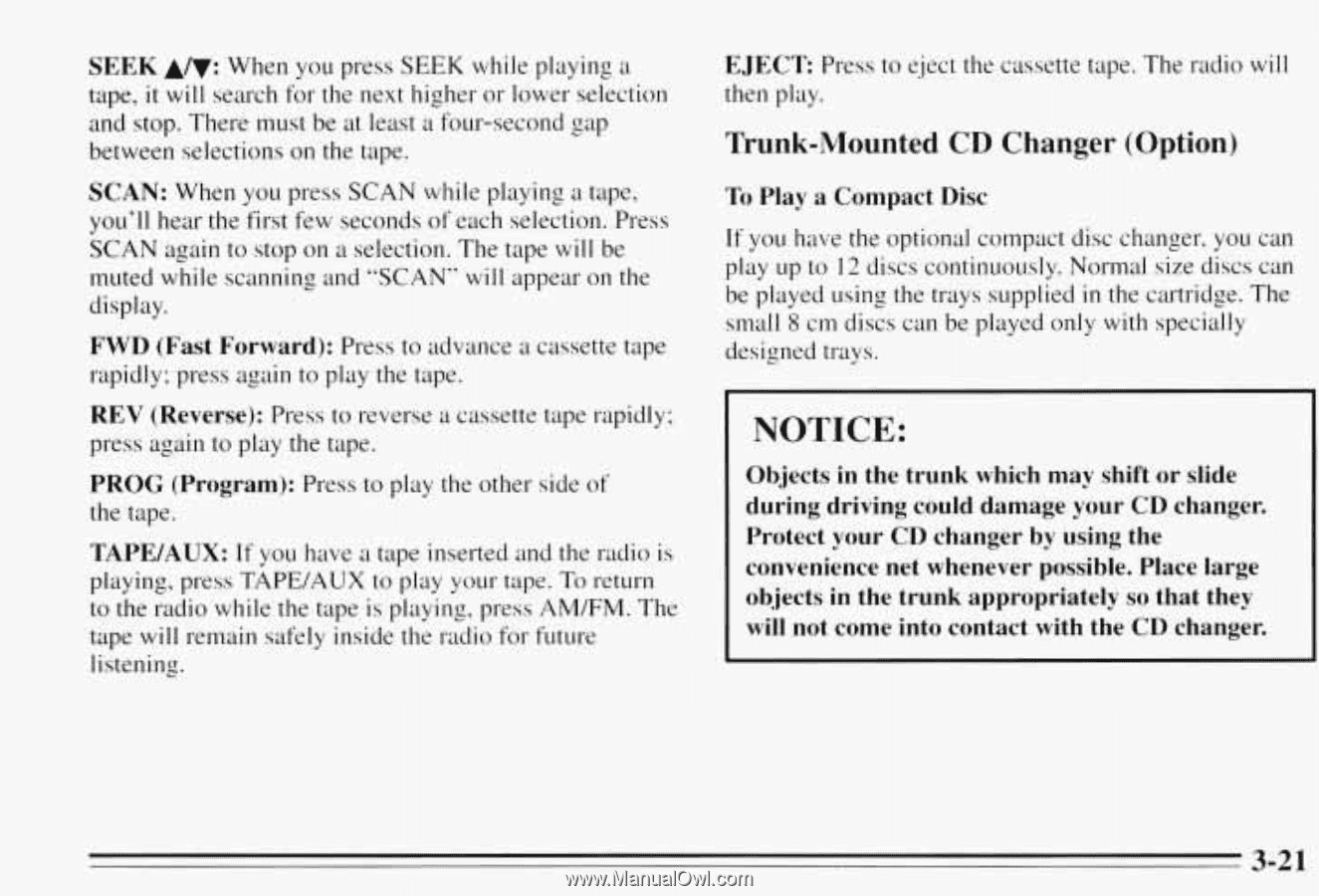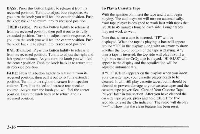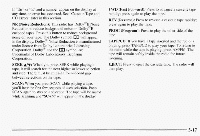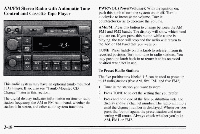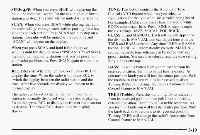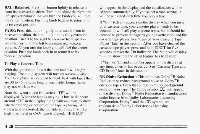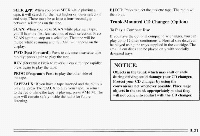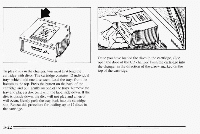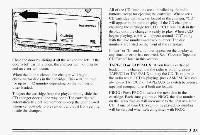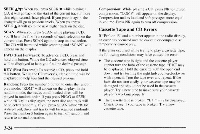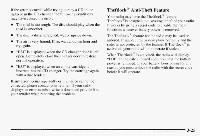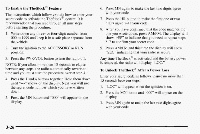1995 Oldsmobile Aurora Owner's Manual - Page 153
1995 Oldsmobile Aurora Manual
Page 153 highlights
SEEK A/V:When you press SEEK while playing a tape, it will search for the next higher or lower selection and stop. There must be at least a four-second gap between selections on the tape. SCAN: When you press SCAN while playing a tape, you'll hear the first few seconds of each selection. Press SCAN again to stop on a selection. Thetape will be muted while scanning and "SCAN"will appear on the display. FWD (Fast Forward): Press to advance a cassettetape rapidly; press again to play the tape. REV (Reverse): Press to reverse a cassette tape rapidly; press again to play the tape. PROG (Program): Press to play the other side of the tape. EJECT: Press to eject the cassette tape. The radio will then play. Trunk-Mounted CD Changer (Option) To Play a Compact Disc If you have the optional compact disc changer, you can play up to 12 discs continuously. Normal size discs can be played using the trays supplied in the cartridge. The small 8 cm discs can be played only with specially designed trays. I NOTICE: Objects in the trunk which mayshift or slide during driving could damage your CD changer. Protect your CDchanger by using the convenience net whenever possible. Place large objects in the trunk appropriately so that they will not come into contact with the CD changer. TAPE/AUX: I f you have a tape inserted and the radio is playing, press TAPE/AUX to play your tape. To return to the radio while the tape is playing, press AM/FM. The tape will remain safely inside the radio for future listening.