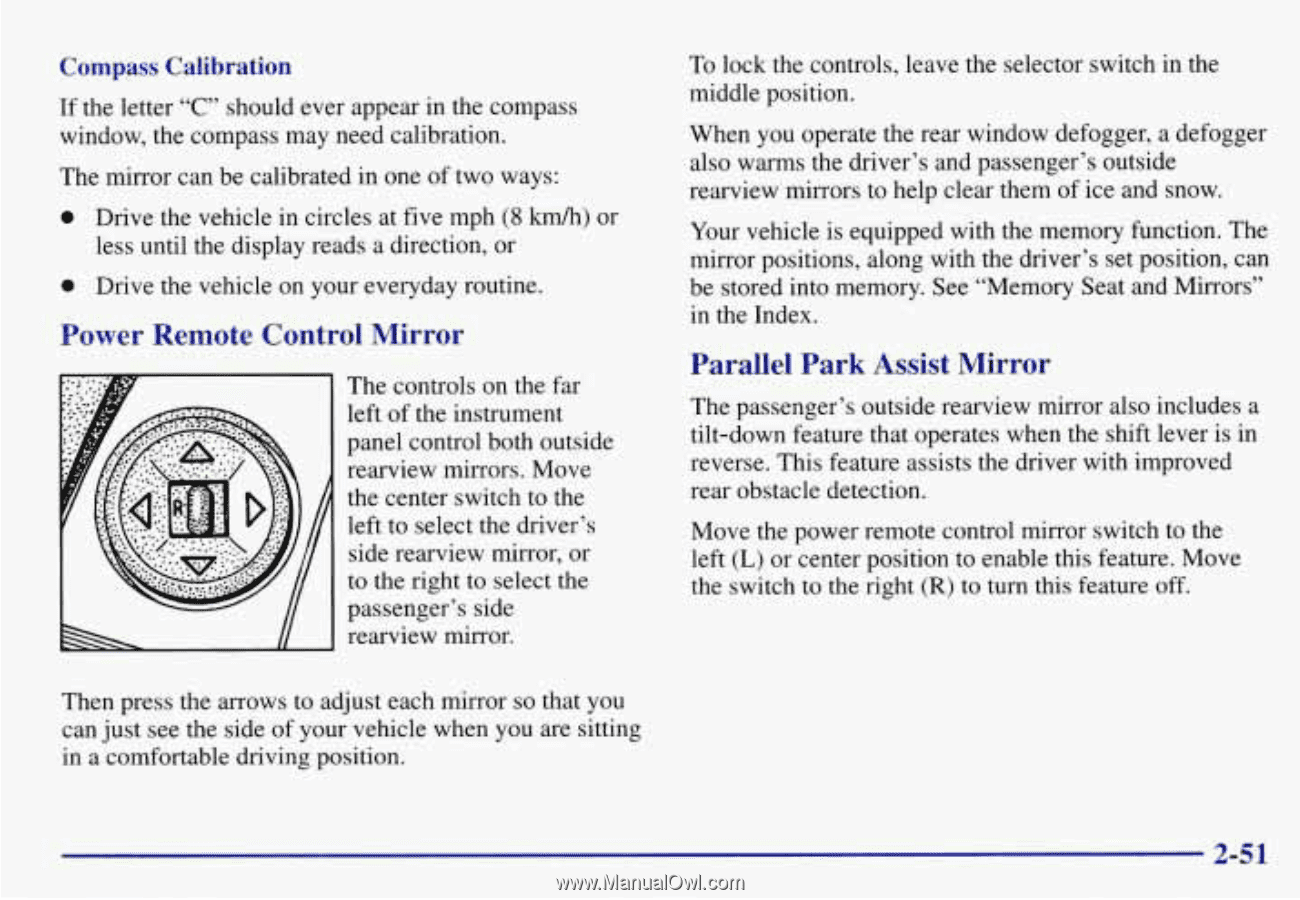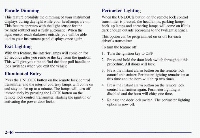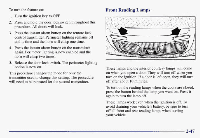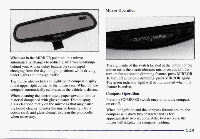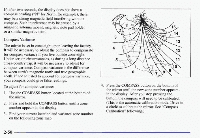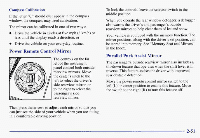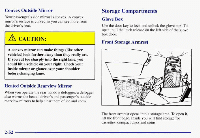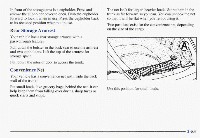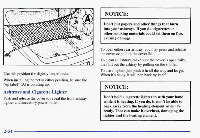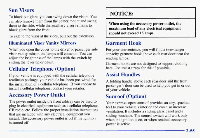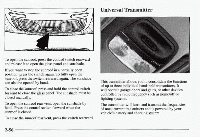1998 Oldsmobile Aurora Owner's Manual - Page 117
1998 Oldsmobile Aurora Manual
Page 117 highlights
Compass Calibration If the letter "C" should everappear in the compass window, the compass may need calibration. The mirror can be calibrated one of two ways: in 0 To lock the controls, leave the selector switch in the middle position. When you operate the rear window defogger, a defogger also warms the driver'sand passenger's outside rearview mirrors to help clear them of ice and snow. Your vehicle is equipped with the memory function. The mirror positions, along with driver's set position, can the be stored into memory. See "Memory Seat and Mirrors" in the Index. Drive the vehicle in circlesat five mph (8 km/h) or less until the display reads a direction, or Drive the vehicle on your everyday routine. 0 Power Remote Control Mirror The controls on the far left of the instrument panel controlboth outside rearview mirrors. Move the center switchto the left to select the driver's side rearview mirror, or to the right to select the passenger's side rearview mirror. Then press the arrowsto adjust each mirror so that you can just see the side of your vehicle when you are sitting in a comfortable driving position. Parallel Park Assist Mirror The passenger's outside rearviewmirror also includes a tilt-down feature that operates when the shift lever is in reverse. This feature assists the driver with improved rear obstacle detection. Move the power remote control mirrorswitch to the left (L) or centerposition to enablethis feature. Move the switch to the right (R) to turn this feature off. 2-51