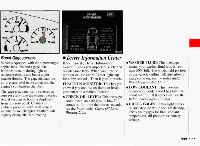1993 Pontiac Bonneville Owner's Manual - Page 116
1993 Pontiac Bonneville Manual
Page 116 highlights
A. By Geographic Location: 1. With the engine running, press and hold MODE for more than three seconds. After three seconds, CALIBRATE and the heading display will go blank.ZONE and the zone number will be displayed. Release the MODE button. 2. Check,thechart to see which zone you are in. 3. Press or hold SET until the display shows the numberof your zone. 4. Press MODE again to enter your zone in the compass. B. By Pointing Vehicle North: 1 Point your vehicle totrue north. 2. Press and hold MODE until ZONE appears on the display. 3. Press or hold SET until ZONE 00 is displayed. 4. Press MODE. The display will show a northern heading and the direction bars will flash. 5. Press MODE again. The display will show the current zone setting for two seconds, then keep that setting unless you change it. 6. When your engine is running, your comoass should displaytrue north. . You can change your zone any time you move to another zone without calibrating to magnetic north. However, if you are uncertain of accuracy, repeat the entire sequence starting with step 1. by Temporary Disturbances: Your compass may sometimes display a as different heading for a moment you pass under bridges, power linesor large metal objects, or when you are driving on steep hills. This is normal. 115