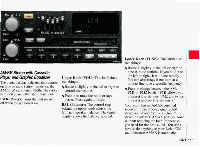1993 Pontiac Bonneville Owner's Manual - Page 137
1993 Pontiac Bonneville Manual
Page 137 highlights
Comfort Controls & Audio Systems Compact Disc Controk (CONI) While a disc is playing, the CD indicator is displayed on the digital screen, as is the clock. RCL (Recall): Press once to see which track is playing. Press again while the track number is displayed to see how long your selection has been playing. The track number also will be displayed when the volumeis changed or a new track starts to play. COMP (Compression): Depressing this button makes soft and loud passages more equal in volume. Press again to resume normal play. RDM (Random): Press to play tracks in random order. REV (Reverse): Press and hold to rapidly back up to a favorite passage. Release to resume playing. FWD (Fast Forward): Press and hold to rapidly advance the disc. Release to resume playing. PREV (Previous): Press to play a track again. If you keep pressing the PREV button, the disc will keep backing upto previous tracks. NEXT Press when you want to hear the next track. If you keep pressing the NEXT button, the disc will keep advancing to other tracks. When Finished with the Compact Disc Player: If you press PWR or turn off the ignition, the disc will stay in the player and start again when you turn on the ignition or power switch. The disc will begin playing atthe point where it had been stopped. ST/PL (Stop/Play): Press to stop the disc player; the radio willplay. Press again to play the disc (the player will start playing the disc where was it stopped earlier). EJECT Press to eject the disc; the radio will play. After eject, ifyou turn the ignition off with the disc part-way out, the player will pull the disc back in after about 30 seconds. When the player is turned on, it will begin play on the first track.