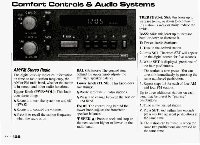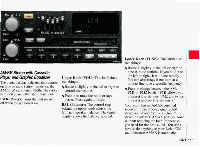1993 Pontiac Bonneville Owner's Manual - Page 133
1993 Pontiac Bonneville Manual
Page 133 highlights
Comfort Controls & Audio Systems AM/FM Stereo with Cassette Player and Graphic Equalizer (CONI) EQUALIZER: Boost the bass, To Preset Radio Stations: emphasize a voice in a song, brighten The five pushbuttons under the digital the treble-your equalizer gives you FADE: The control ring behind the displaycanbeusedtopreset UP to 15 I freedom to adjust five separate lower knob adjusts the fronthear radio stations (five A M , five FMl and frequencies of sound to your individual five FM2). The buttons have other uses speaker balance. The digital display taste. Move a lever up to emphasize a shows the degree of fade selected, when you are playing a tape (seeTape frequency, moveit down to de-emphasize. Player). 4SEEKb: Press to seek and stop on It's best to begin with the levers in the 1. Tune the digital display to the station the next station higheror lower on the middle position, then adjust each lever you want. radio band. as you like. 2. Press SET. The SET indicator will RCL: Press to alternate the display appear on the digital screen for five between the time and station frequency. seconds. 3.While the SET indicator is displayed, press oneof the five pushbuttons. 4. Repeat steps 1-3 for each of five AM, five FM1 and five FM2 stations. ~ m . . 1 2 3