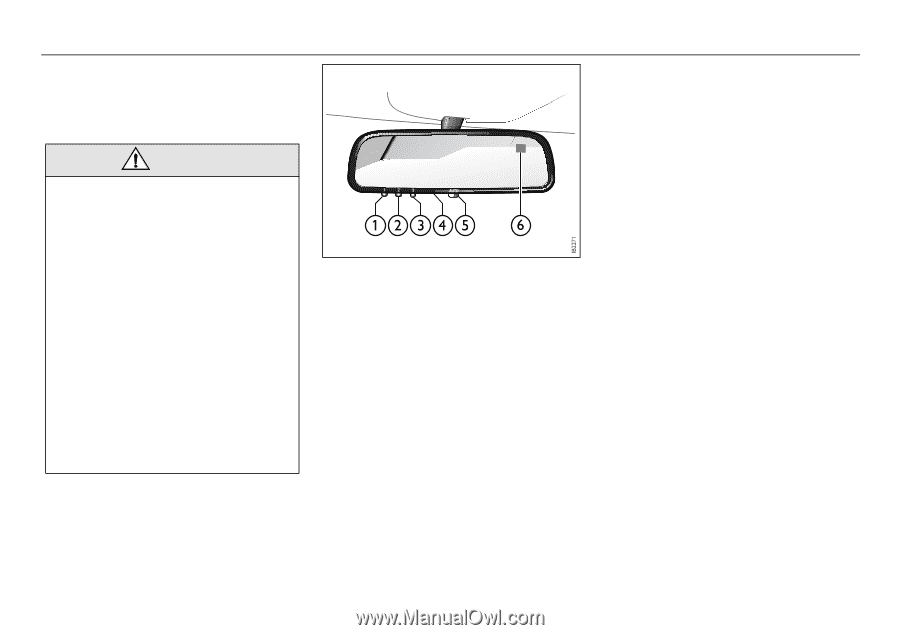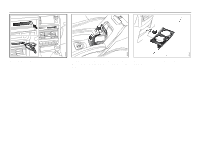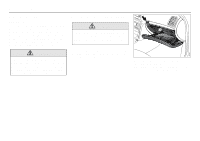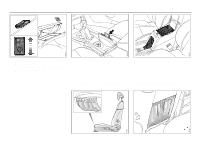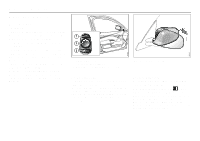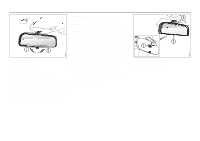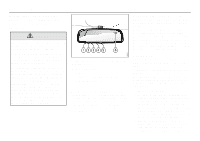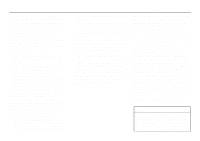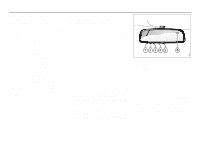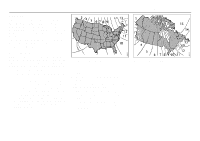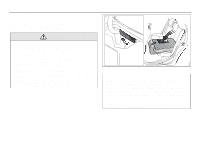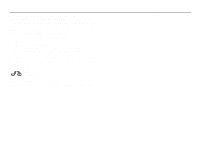2005 Saab 9-3 Owner's Manual - Page 138
2005 Saab 9-3 Manual
Page 138 highlights
136 Interior equipment Preparations for first-time programming Before programming the garage opener for the first time, you must delete any factory codes. Press and hold the two outer buttons until the indicator light begins to flash-after 20 seconds. Release both buttons. Do not hold for longer that 30 seconds. The garage opener is now in the train (or learning) mode and can be programmed at any time beginning with "Programming" - step 2. Programming The garage opener can record and store the frequencies of three different remote controls. The battery in the remote control should be fairly new for programming to work well. Do not repeat "Programming" - step two to train additional devices to a second or third button. Begin with "Programming" step three. 1 Turn the ignition ON. 2 Press and hold the two outer buttons (buttons one and three) - releasing only when the indicator light begins to flash (after 20 seconds). Do not hold the buttons for longer than 30 seconds and do not repeat step two to program a second and/or third hand-held transmitter to the remaining two buttons. 3 Position the end of your hand-held transmitter 1-3 inches (5-14 cm) away from the button you wish to program while keeping the indicator light in view. Interior rearview mirror with garage opener, autodimming function and compass (if equipped WARNING Make sure that people and objects are out of the way of moving door or gate to prevent potential harm or damage. When programming the garage opener, you may be operating a garage door or gate operator. Therefore it is advised to park outside of the garage. Do not use the garage opener with any garage door opener that lacks the safety stop and reverse feature as required by federal safety standards. (This includes any garage door opener model manufactured before April 1, 1982.). A garage door opener which cannot detect an object, signaling the door to stop and reverse, does not meet current federal safety standards. Using a garage door opener without these features increases risk of serious injury or death. Buttons for garage opener, autodimming and compass 1-3 4 5 6 Garage opener LED Autodimming/compass ON/OFF Compass bearing Retain your original garage door opener (transmitter) for future programming procedures (i.e., new vehicle purchase). It is also suggested that upon the sale of the vehicle, the programmed garage opener buttons be erased for security purposes, see page 138.