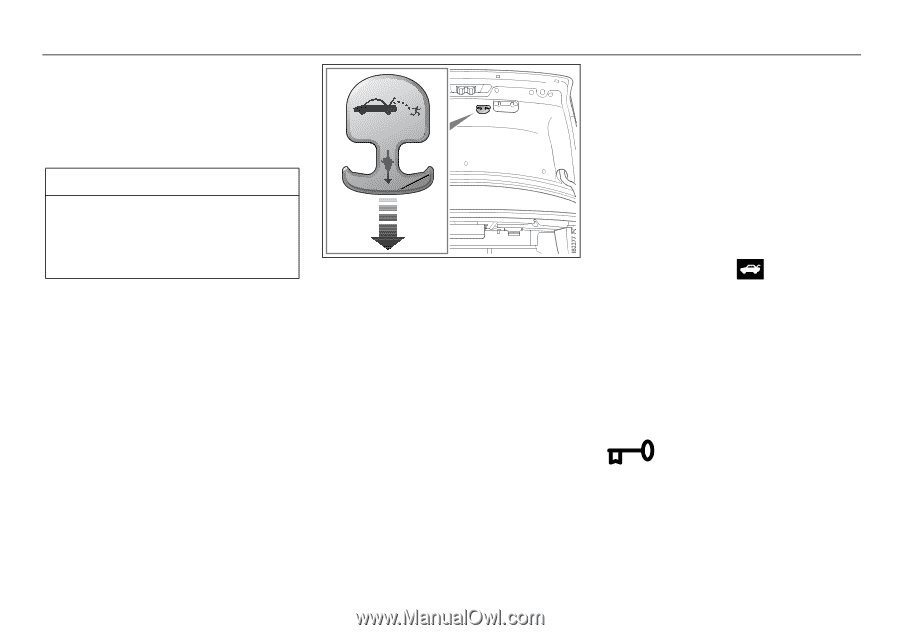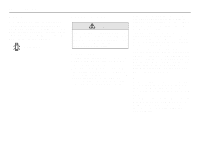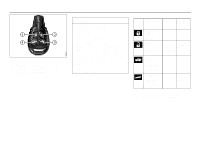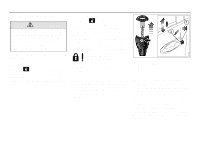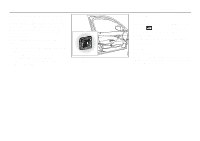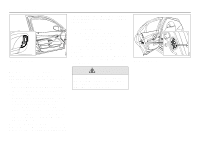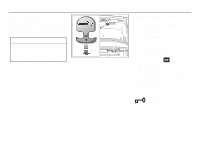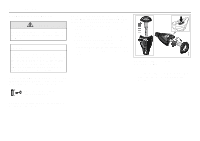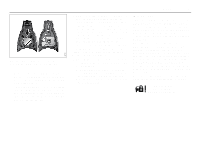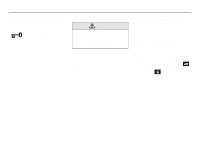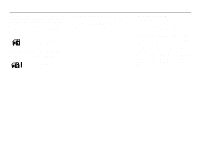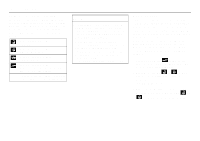2005 Saab 9-3 Owner's Manual - Page 49
2005 Saab 9-3 Manual
Page 49 highlights
Security Trunk Release Handle There is a glow-in-the-dark trunk release handle located inside the trunk on the latch. This handle will glow following exposure to light. Pull the release handle down to open the trunk from inside. 47 Reprogramming lock system functions Certain lock system functions can be reprogrammed at a Saab dealer (see page 280). NOTICE The trunk release handle was not designed to be used to tie down the trunk lid or as an anchor point when securing items in the trunk. Improper use of the trunk release could damage it Checking the number of remote controls To check the number of remote controls that are programmed for the car: 1 Insert the remote control into the ignition switch and turn it to ON. Trunk Release Handle 2 Press and hold the button for more than 2 seconds within 30 seconds after the ignition switch has been turned to the ON position. 3 The Saab Information Display (SID) will now display the number of remote controls that are programmed for your car, and which of these (1-5) is in the ignition switch. Example of SID message: 2: standard key Key No: 1